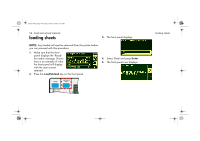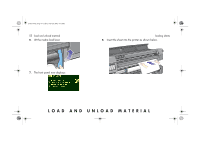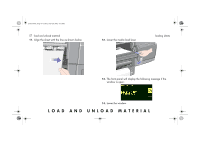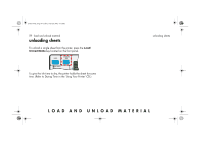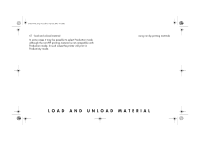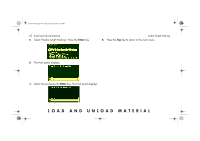HP 5500dn HP Designjet 5500 series printers - Quick Reference Pocket Guide - Page 61
unloading sheets
 |
View all HP 5500dn manuals
Add to My Manuals
Save this manual to your list of manuals |
Page 61 highlights
pocket.book Page 59 Friday, June 28, 2002 4:31 PM 59 - load and unload material unloading sheets To unload a single sheet from the printer, press the Load/ Unload Media key located on the front panel. To give the ink time to dry, the printer holds the sheet for some time. (Refer to Drying Time in the 'Using Your Printer' CD.) unloading sheets LOAD AND UNLOAD MATERIAL
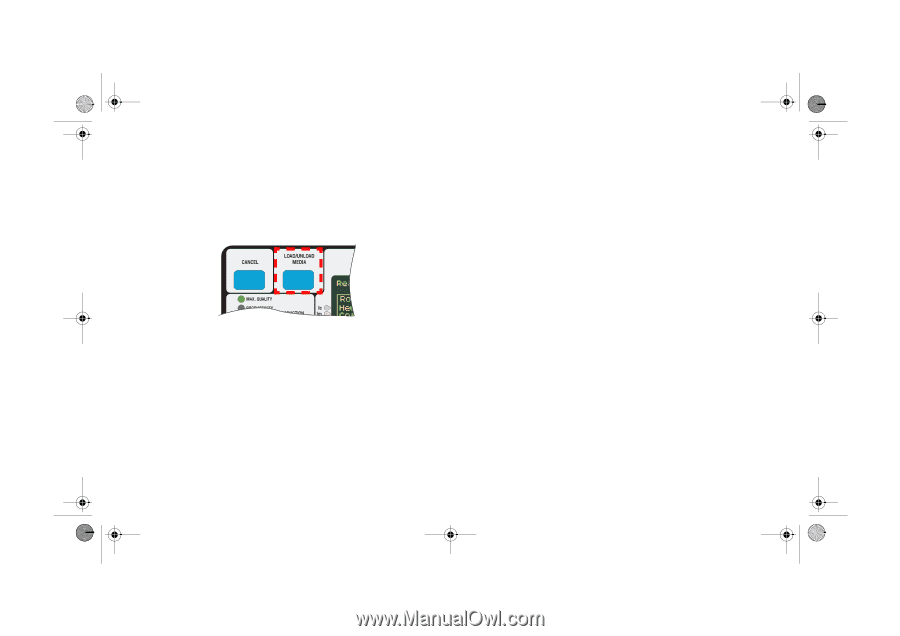
LOAD AND UNLOAD MATERIAL
59 - load and unload material
unloading sheets
unloading sheets
To unload a single sheet from the printer, press the
Load/
Unload Media
key located on the front panel.
To give the ink time to dry, the printer holds the sheet for some
time. (Refer to Drying Time in the
‘
Using Your Printer
’
CD.)
pocket.book
Page 59
Friday, June 28, 2002
4:31 PM