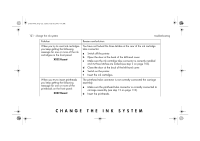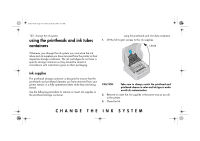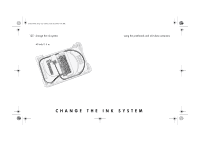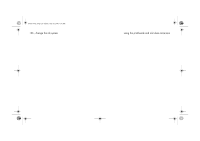HP 5500dn HP Designjet 5500 series printers - Quick Reference Pocket Guide - Page 124
XX05 Replace
 |
View all HP 5500dn manuals
Add to My Manuals
Save this manual to your list of manuals |
Page 124 highlights
pocket.book Page 122 Friday, June 28, 2002 4:31 PM 122 - change the ink system troubleshooting Problem After you have inserted printhead cleaners the front panel displays the following message: XX05 Replace You cannot insert a printhead into the carriage assembly labelled with the same color. You cannot insert an ink cartridge into the ink cartridge slot labelled with the same color. Reason and solution You have inserted the wrong type of printhead cleaners for the type of ink system installed in the printer. Insert the correct type of printhead cleaners. You are trying to insert the wrong type of printheads for the type of ink system installed in the printer. Insert the correct type of printheads. You are trying to insert the wrong type of ink cartridge for the type of ink system installed in the printer. Insert the correct type of ink cartridge.