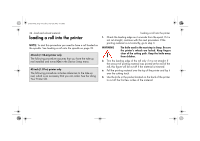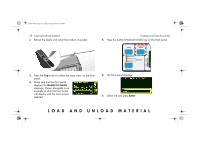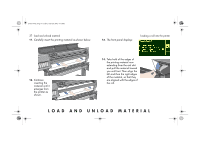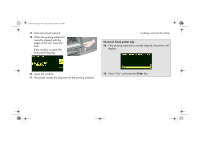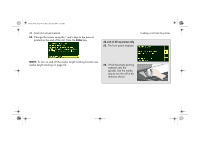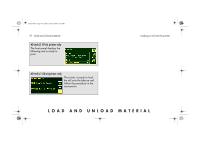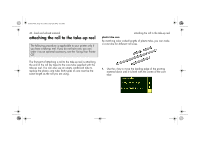HP 5500dn HP Designjet 5500 series printers - Quick Reference Pocket Guide - Page 39
extending from the exit slot
 |
View all HP 5500dn manuals
Add to My Manuals
Save this manual to your list of manuals |
Page 39 highlights
pocket.book Page 37 Friday, June 28, 2002 4:31 PM 37 - load and unload material 11. Carefully insert the printing material as shown below. 13. The front panel displays: loading a roll into the printer 12. Continue inserting the material until it emerges from the printer as shown. 14. Take hold of the edges of the printing material now extending from the exit slot and pull the material toward you until taut. Then align the left and then the right edges of the material, so that they are aligned with the edges of the roll. LOAD AND UNLOAD MATERIAL
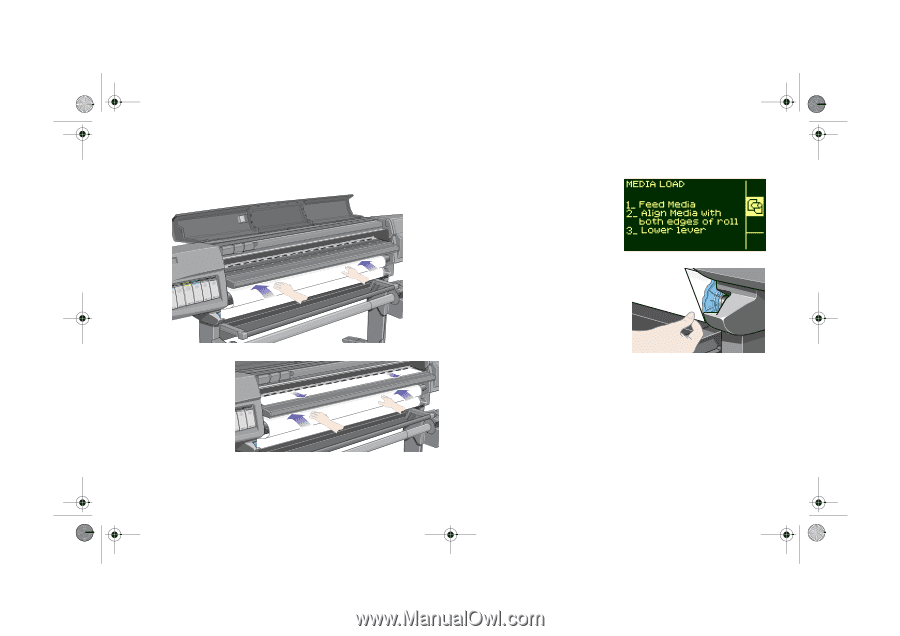
LOAD AND UNLOAD MATERIAL
37 - load and unload material
loading a roll into the printer
11.
Carefully insert the printing material as shown below.
12.
Continue
inserting the
material until it
emerges from
the printer as
shown.
13.
The front panel displays:
14.
Take hold of the edges of
the printing material now
extending from the exit slot
and pull the material toward
you until taut. Then align the
left and then the right edges
of the material, so that they
are aligned with the edges of
the roll.
pocket.book
Page 37
Friday, June 28, 2002
4:31 PM