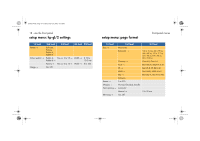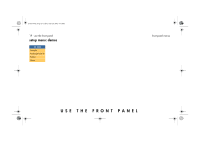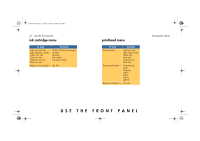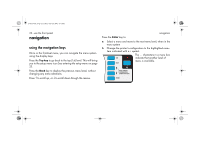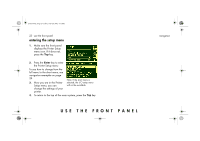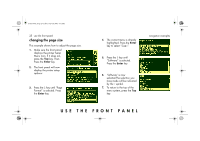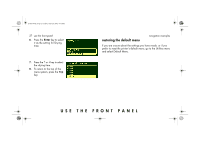HP 5500dn HP Designjet 5500 series printers - Quick Reference Pocket Guide - Page 24
navigation
 |
View all HP 5500dn manuals
Add to My Manuals
Save this manual to your list of manuals |
Page 24 highlights
pocket.book Page 22 Friday, June 28, 2002 4:31 PM 22 - use the front panel navigation using the navigation keys Once in the first-level menu, you can navigate the menu system using the display keys. Press the Top key to go back to the top (1st) level. This will bring you to the setup menu icon See entering the setup menu on page 23. Press the Back key to display the previous menu level, without changing any menu selections Press ↑ to scroll up, or ↓ to scroll down though the menus. navigation Press the Enter key to: a Select a menu and move to the next menu level, when in the menu system b Change the printer's configuration to the highlighted menu item indicated with a √ symbol. The ... characters in a menu box indicate that another level of menu is available.