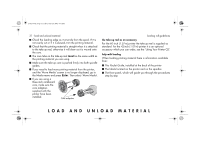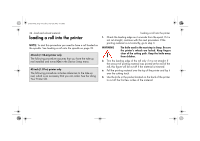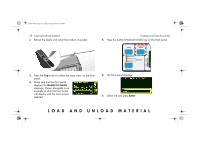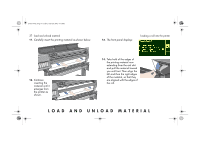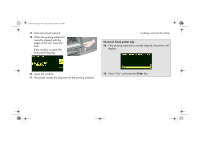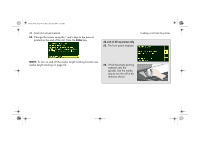HP 5500dn HP Designjet 5500 series printers - Quick Reference Pocket Guide - Page 37
Ready for media, Enter
 |
View all HP 5500dn manuals
Add to My Manuals
Save this manual to your list of manuals |
Page 37 highlights
pocket.book Page 35 Friday, June 28, 2002 4:31 PM 35 - load and unload material c Retract the blade and return the knife to its pocket. loading a roll into the printer 5. Press the LOAD/UNLOAD MEDIA key on the front panel. 3. Press the Top button to select the main menu on the front panel. 4. Make sure that the front panel displays the Ready for media message. Shown alongside is an example of what the front panel will display with the main screen selected 6. The front panel displays: 7. Select roll and press Enter. LOAD AND UNLOAD MATERIAL
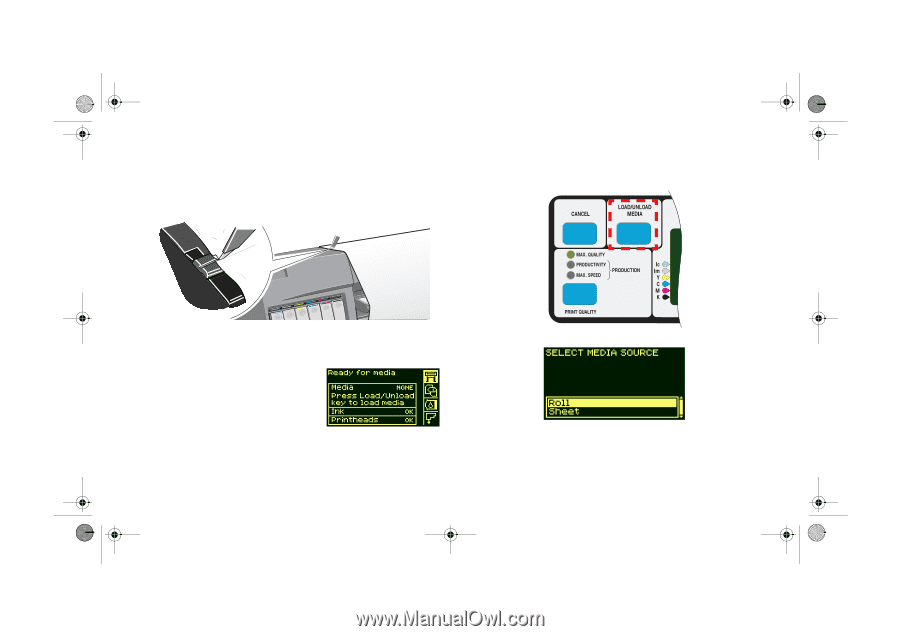
LOAD AND UNLOAD MATERIAL
35 - load and unload material
loading a roll into the printer
c
Retract the blade and return the knife to its pocket.
3.
Press the
Top
button to select the main menu on the front
panel.
4.
Make sure that the front panel
displays the
Ready for media
message. Shown alongside is an
example of what the front panel
will display with the main screen
selected
5.
Press the LOAD/UNLOAD MEDIA key on the front panel.
6.
The front panel displays:
7.
Select roll and press
Enter
.
pocket.book
Page 35
Friday, June 28, 2002
4:31 PM