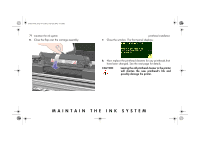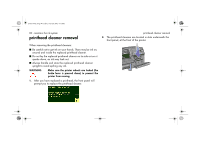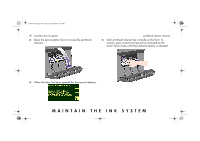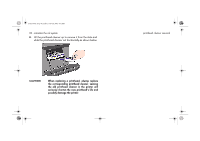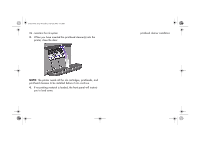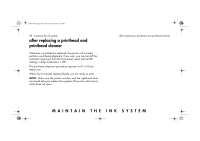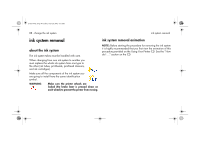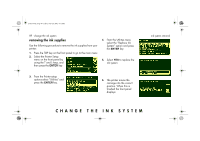HP 5500dn HP Designjet 5500 series printers - Quick Reference Pocket Guide - Page 86
printhead cleaners to be installed before it can continue.
 |
View all HP 5500dn manuals
Add to My Manuals
Save this manual to your list of manuals |
Page 86 highlights
pocket.book Page 84 Friday, June 28, 2002 4:31 PM 84 - maintain the ink system 3. When you have inserted the printhead cleaner(s) into the printer, close the door. NOTE: The printer needs all the ink cartridges, printheads, and printhead cleaners to be installed before it can continue. 4. If no printing material is loaded, the front panel will instruct you to load some. printhead cleaner installation

84 - maintain the ink system
printhead cleaner installation
3.
When you have inserted the printhead cleaner(s) into the
printer, close the door.
NOTE:
The printer needs all the ink cartridges, printheads, and
printhead cleaners to be installed before it can continue.
4.
If no printing material is loaded, the front panel will instruct
you to load some.
pocket.book
Page 84
Friday, June 28, 2002
4:31 PM