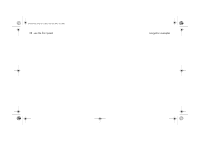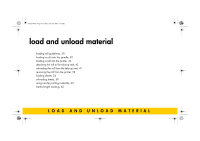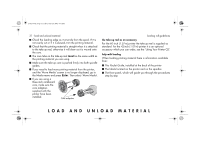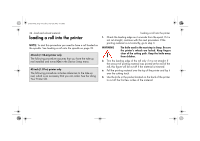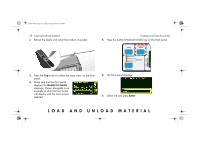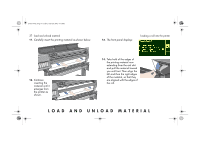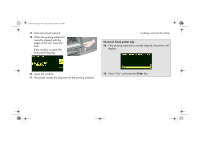HP 5500dn HP Designjet 5500 series printers - Quick Reference Pocket Guide - Page 35
printer left and then
 |
View all HP 5500dn manuals
Add to My Manuals
Save this manual to your list of manuals |
Page 35 highlights
pocket.book Page 33 Friday, June 28, 2002 4:31 PM 33 - load and unload material 6. Put the removable stop on to the upper end of the spindle, and push it towards the end of the roll. 7. Ensure the spindle guide is pushed in as far as it will go, without using excessive force. 8. With the movable roll stop on the left, slide the spindle into the printer left and then right as shown by the arrows A and B. loading a roll onto the spindle 9. The printing material should hang down from the roll exactly as shown below. If you are a regular user of different printing materials, you can change rolls more quickly if you pre-load different materials on different spindles. Extra spindles are available for purchase. LOAD AND UNLOAD MATERIAL
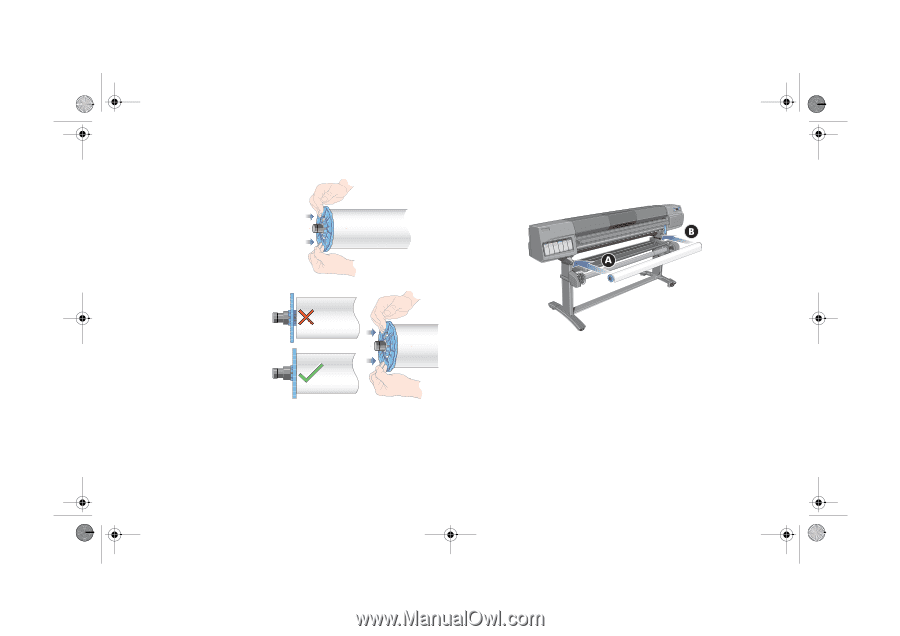
LOAD AND UNLOAD MATERIAL
33 - load and unload material
loading a roll onto the spindle
6.
Put the removable stop
on to the upper end of
the spindle, and push
it towards the end of
the roll.
7.
Ensure the spindle
guide is pushed in as
far as it will go,
without using
excessive force.
8.
With the movable roll
stop on the left, slide
the spindle into the
printer left and then
right as shown by the
arrows A and B.
9.
The printing material should hang down from the roll exactly
as shown below.
If you are a regular user of different printing materials, you can
change rolls more quickly if you pre-load different materials on
different spindles. Extra spindles are available for purchase.
pocket.book
Page 33
Friday, June 28, 2002
4:31 PM