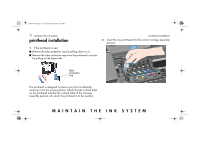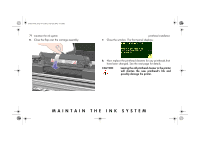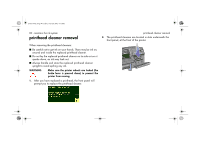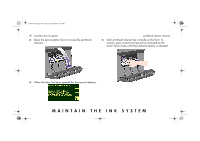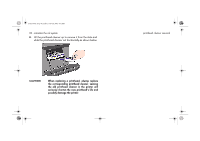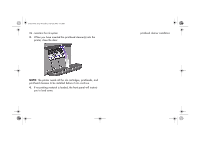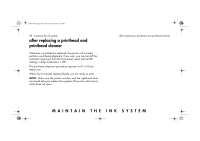HP 5500dn HP Designjet 5500 series printers - Quick Reference Pocket Guide - Page 84
Lift the printhead cleaner up to remove it from the slots and, slide the printhead cleaner out
 |
View all HP 5500dn manuals
Add to My Manuals
Save this manual to your list of manuals |
Page 84 highlights
pocket.book Page 82 Friday, June 28, 2002 4:31 PM 82 - maintain the ink system 6. Lift the printhead cleaner up to remove it from the slots and slide the printhead cleaner out horizontally as shown below. CAUTION When replacing a printhead, always replace the corresponding printhead cleaner. Leaving the old printhead cleaner in the printer will seriously shorten the new printhead's life and possibly damage the printer. printhead cleaner removal
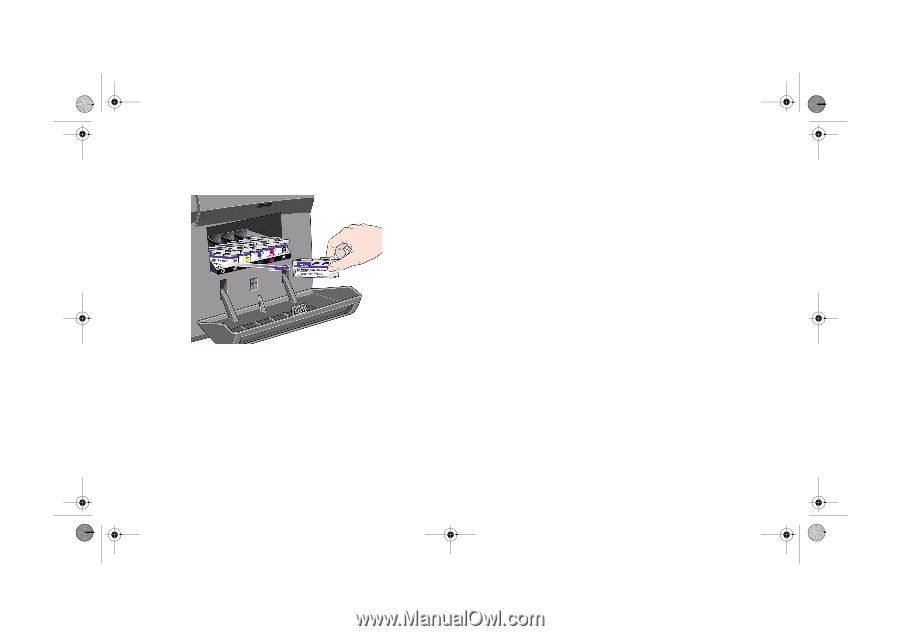
82 - maintain the ink system
printhead cleaner removal
6.
Lift the printhead cleaner up to remove it from the slots and
slide the printhead cleaner out horizontally as shown below.
CAUTION
When replacing a printhead, always replace
the corresponding printhead cleaner. Leaving
the old printhead cleaner in the printer will
seriously shorten the new printhead
’
s life and
possibly damage the printer.
pocket.book
Page 82
Friday, June 28, 2002
4:31 PM