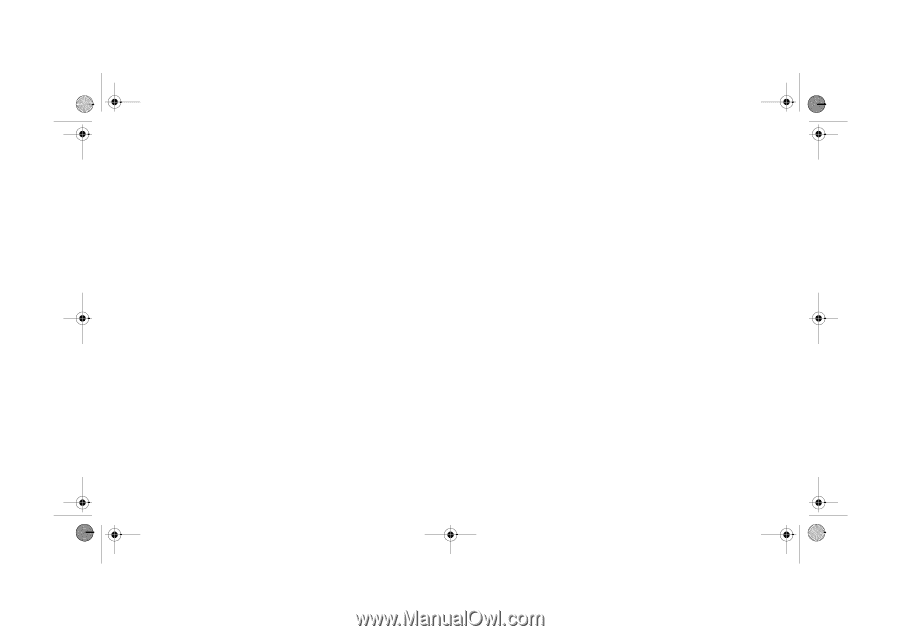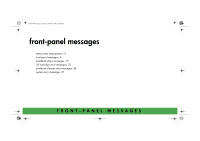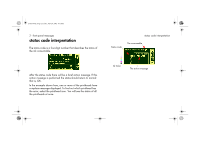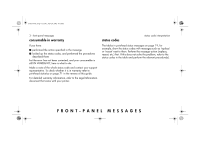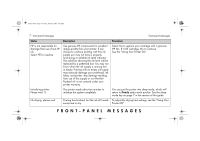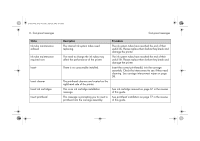HP 5500dn HP Designjet 5500 series printers - Quick Reference Pocket Guide - Page 145
Front-panel Messages
 |
View all HP 5500dn manuals
Add to My Manuals
Save this manual to your list of manuals |
Page 145 highlights
pocket.book Page 3 Friday, June 28, 2002 4:31 PM 3 - front-panel messages consumable in warranty If you have: I performed the action specified in the message I looked up the status codes, and performed the procedures described there but the error has not been corrected, and your consumable is still IN WARRANTY, here is what to do: Make a note of the whole status code and contact your support representative. To check whether it is in warranty refer to printhead statistics on page 71 in the reverse of this guide. For detailed warranty information, refer to the Legal Information document that came with your printer. status codes status code interpretation The tables in printhead status messages on page 19, for example, show the status codes with messages such as 'replace' or 'reseat' next to them. Perform the message action (replace, reseat, etc.) first. If this does not solve the problem, refer to the status codes in the table and perform the relevant procedure(s). FRONT-PANEL MESSAGES