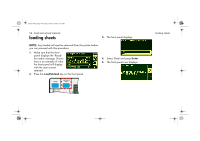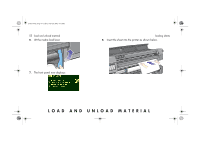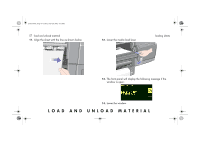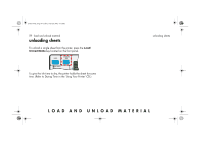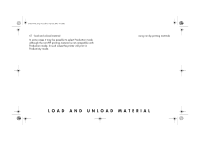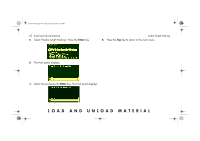HP 5500dn HP Designjet 5500 series printers - Quick Reference Pocket Guide - Page 60
Select the material you are using and press
 |
View all HP 5500dn manuals
Add to My Manuals
Save this manual to your list of manuals |
Page 60 highlights
pocket.book Page 58 Friday, June 28, 2002 4:31 PM 58 - load and unload material 15. The front panel displays various vendors of printing materials. Select the vendor of the material you are using. Press the Enter key. 16. The front panel displays various printing materials: This list includes only a selection of the available printing materials. The Using Your Printer CD has a more complete list. 17. Select the material you are using and press the Enter key. 18. The front panel will now display "Ready", and you can begin to print. loading sheets

58 - load and unload material
loading sheets
15.
The front panel displays various vendors of printing
materials. Select the vendor of the material you are using.
Press the
Enter
key.
16.
The front panel displays various printing materials:
This list includes only a selection of the available printing
materials. The Using Your Printer CD has a more complete
list.
17.
Select the material you are using and press the
Enter
key.
18.
The front panel will now display
“
Ready
”
, and you can
begin to print.
pocket.book
Page 58
Friday, June 28, 2002
4:31 PM