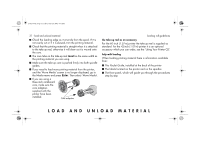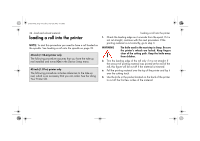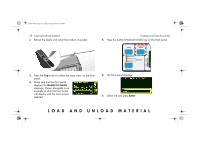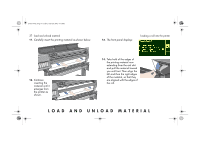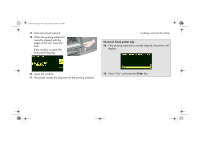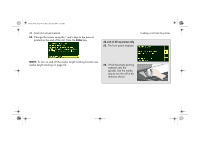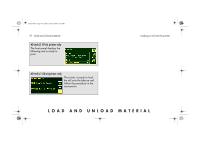HP 5500dn HP Designjet 5500 series printers - Quick Reference Pocket Guide - Page 38
The front panel now displays
 |
View all HP 5500dn manuals
Add to My Manuals
Save this manual to your list of manuals |
Page 38 highlights
pocket.book Page 36 Friday, June 28, 2002 4:31 PM 36 - load and unload material 8. Open the window (optional). NOTE: If you have loaded rolls before and you are an experienced user, you may want to leave the window down. Rolls can be loaded with the window up or down. 9. Lift the media load lever. loading a roll into the printer The front panel now displays: 10. Pull out approximately 1m (3 ft) of printing material.
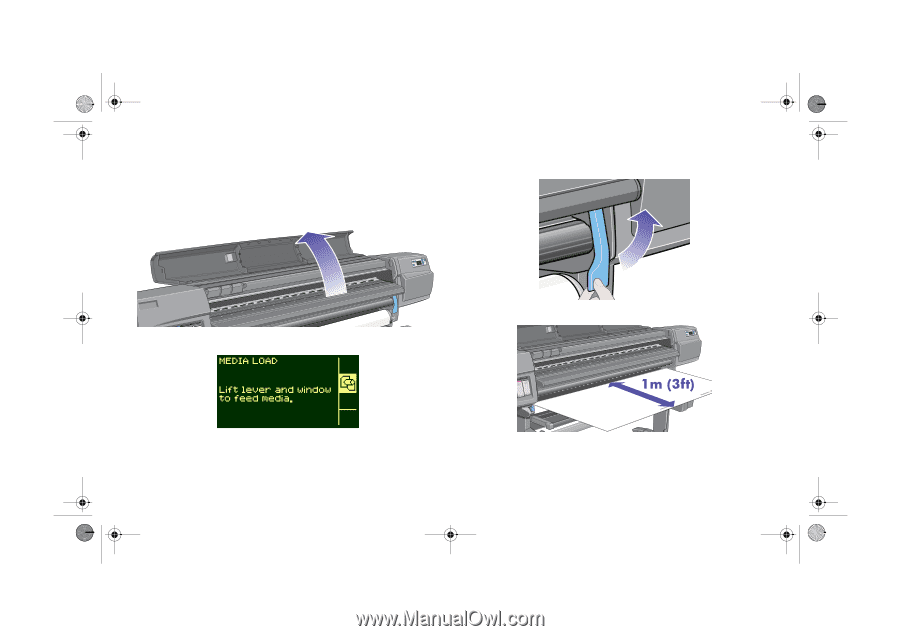
36 - load and unload material
loading a roll into the printer
8.
Open the window (optional).
NOTE:
If you have loaded rolls before and you are an
experienced user, you may want to leave the window down. Rolls
can be loaded with the window up or down.
The front panel now displays:
9.
Lift the media load lever.
10.
Pull out approximately 1m (3 ft) of printing material.
pocket.book
Page 36
Friday, June 28, 2002
4:31 PM