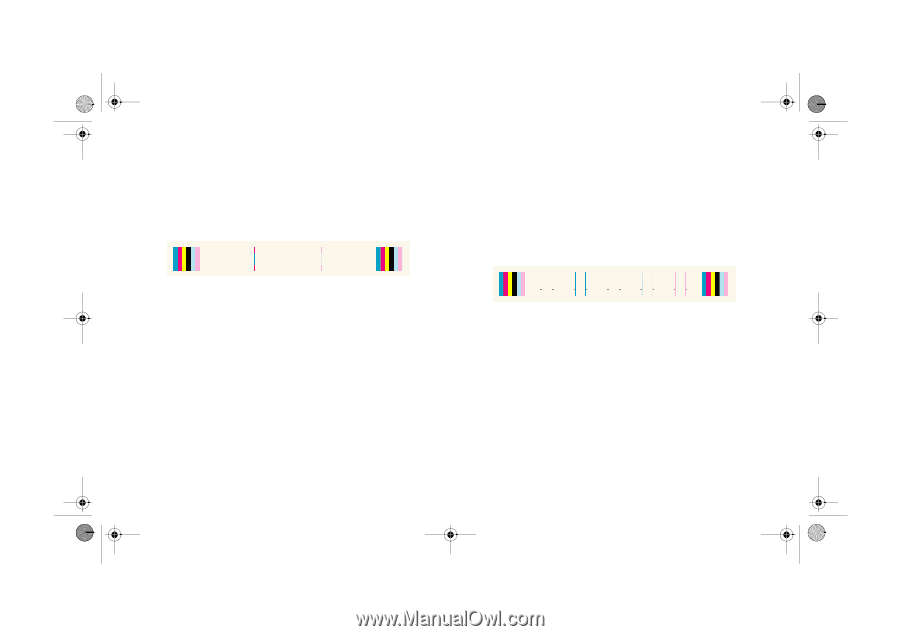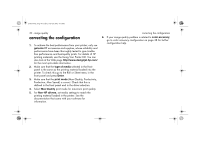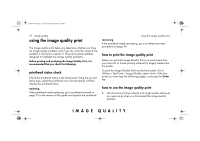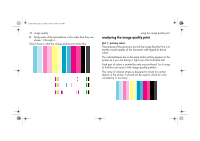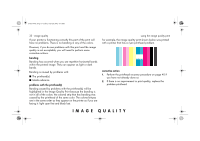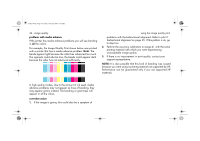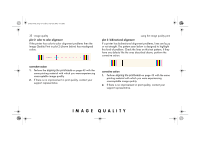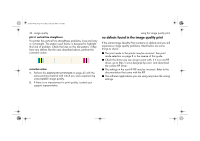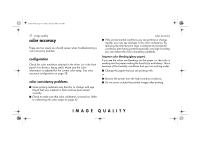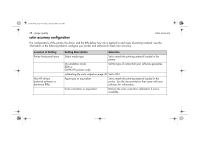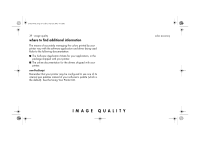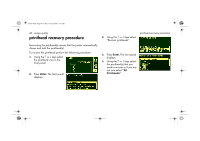HP 5500dn HP Designjet 5500 series printers - Quick Reference Pocket Guide - Page 177
plot 2: color to color alignment, corrective action, plot 3: bidirectional alignment
 |
View all HP 5500dn manuals
Add to My Manuals
Save this manual to your list of manuals |
Page 177 highlights
pocket.book Page 35 Friday, June 28, 2002 4:31 PM 35 - image quality plot 2: color to color alignment If the printer has color-to-color alignment problems then the Image Quality Print in plot 2 (shown below) has misaligned colors. using the image quality print plot 3: bidirectional alignment If a printer has bidirectional alignment problems, lines are fuzzy or not straight. The pattern seen below is designed to highlight this kind of problem. Check the lines on this test pattern; if they have any defects like the ones described above, perform the corrective action. corrective action 1. Perform the aligning the printheads on page 43 with the same printing material with which you were experiencing unacceptable image quality. 2. If there is no improvement in print quality, contact your support representative. corrective action 1. Perform aligning the printheads on page 43 with the same printing material with which you were experiencing unacceptable image quality. 2. If there is no improvement in print quality, contact your support representative. IMAGE QUALITY