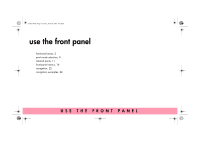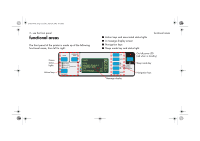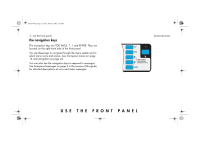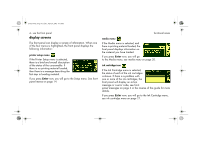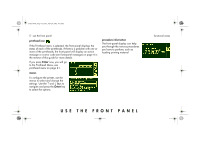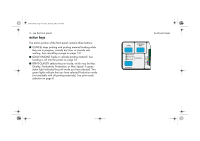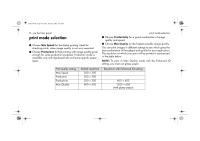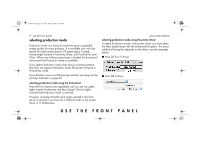HP 5500dn HP Designjet 5500 series printers - Quick Reference Pocket Guide - Page 8
action keys
 |
View all HP 5500dn manuals
Add to My Manuals
Save this manual to your list of manuals |
Page 8 highlights
pocket.book Page 6 Friday, June 28, 2002 4:31 PM 6 - use the front panel action keys The action portion of the front panel contains three buttons: I CANCEL stops printing and printing material loading while they are in progress, cancels dry time, or cancels nest waiting. See cancelling a page on page 131. I LOAD/UNLOAD loads or unloads printing material. See loading a roll into the printer on page 34. I PRINT QUALITY selects the print mode, which may be Max Quality, Productivity, Production, or Max Speed. A green status light indicates the print mode you have selected. Two green lights indicate that you have selected Production mode (not available with all printing materials). See print mode selection on page 8. functional areas
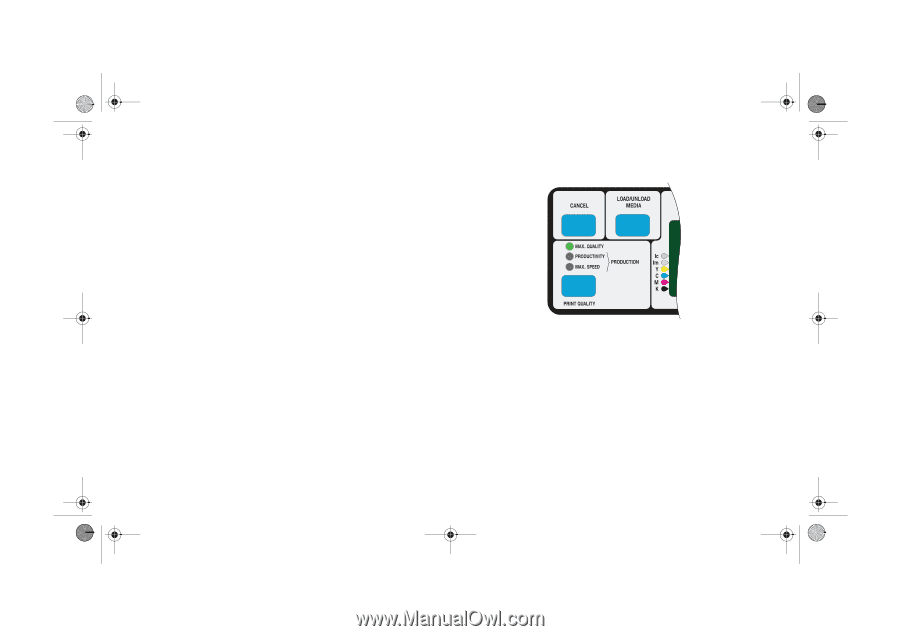
6 - use the front panel
functional areas
action keys
The action portion of the front panel contains three buttons:
■
CANCEL stops printing and printing material loading while
they are in progress, cancels dry time, or cancels nest
waiting. See
cancelling a page
on page 131.
■
LOAD/UNLOAD loads or unloads printing material. See
loading a roll into the printer
on page 34.
■
PRINT QUALITY selects the print mode, which may be Max
Quality, Productivity, Production, or Max Speed. A green
status light indicates the print mode you have selected. Two
green lights indicate that you have selected Production mode
(not available with all printing materials). See
print mode
selection
on page 8.
pocket.book
Page 6
Friday, June 28, 2002
4:31 PM