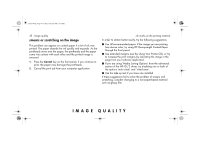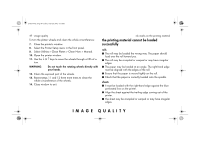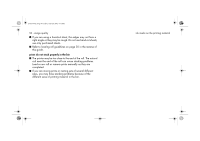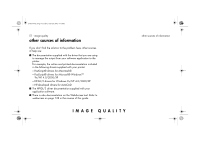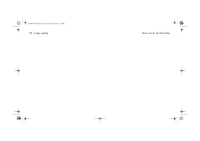HP 5500dn HP Designjet 5500 series printers - Quick Reference Pocket Guide - Page 192
Load a new roll or remove prints manually as they are
 |
View all HP 5500dn manuals
Add to My Manuals
Save this manual to your list of manuals |
Page 192 highlights
pocket.book Page 50 Friday, June 28, 2002 4:31 PM 50 - image quality I If you are using a hand-cut sheet, the edges may not form a right angle or they may be rough. Do not use hand-cut sheets; use only purchased sheets. I Refer to loading roll guidelines on page 30 in the reverse of this guide. prints do not stack properly in the bin I The printer may be too close to the end of the roll. The natural curl near the end of the roll can cause stacking problems. Load a new roll or remove prints manually as they are completed. I If you are mixing prints or nesting sets of several different sizes, you may have stacking problems because of the different sizes of printing material in the bin. ink marks on the printing material

50 - image quality
ink marks on the printing material
■
If you are using a hand-cut sheet, the edges may not form a
right angle or they may be rough. Do not use hand-cut sheets;
use only purchased sheets.
■
Refer to
loading roll guidelines
on page 30 in the reverse of
this guide.
prints do not stack properly in the bin
■
The printer may be too close to the end of the roll. The natural
curl near the end of the roll can cause stacking problems.
Load a new roll or remove prints manually as they are
completed.
■
If you are mixing prints or nesting sets of several different
sizes, you may have stacking problems because of the
different sizes of printing material in the bin.
pocket.book
Page 50
Friday, June 28, 2002
4:31 PM