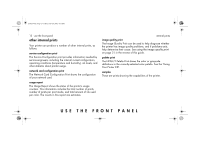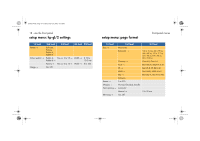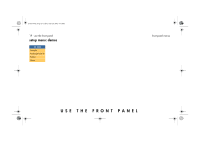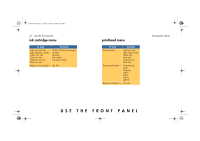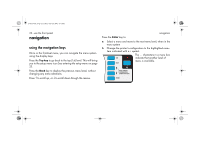HP 5500dn HP Designjet 5500 series printers - Quick Reference Pocket Guide - Page 19
setup menu: internal rip settings, setup menu: queuing and nesting
 |
View all HP 5500dn manuals
Add to My Manuals
Save this manual to your list of manuals |
Page 19 highlights
pocket.book Page 17 Friday, June 28, 2002 4:31 PM 17 - use the front panel setup menu: internal rip settings 1st level 2nd level 3rd level Start printing → Optimized, Immediately, After processing Ink emulation → RGB → Native, sRGB, Apple RGB, Adobe RGB, ColorMatch RGB CMYK → Native, EuroScale, SWOP, Toyo, DIC, JMPA Color calibration → Off, On Align calibration → On, Off Black replacement → Off, On Scale → 100 ... 419%, Fit to page PS encoding @ → Software @, Binary @, ASCII @ front-panel menus setup menu: queuing and nesting 1st level 2nd level 3rd level 4th level Queue mgmt Copies → 0 ... 99 Move to top Delete page Queue → On, Off Nest → Off In order → 1 ... 99 min The Nest option appears only if Queue=On. USE THE FRONT PANEL
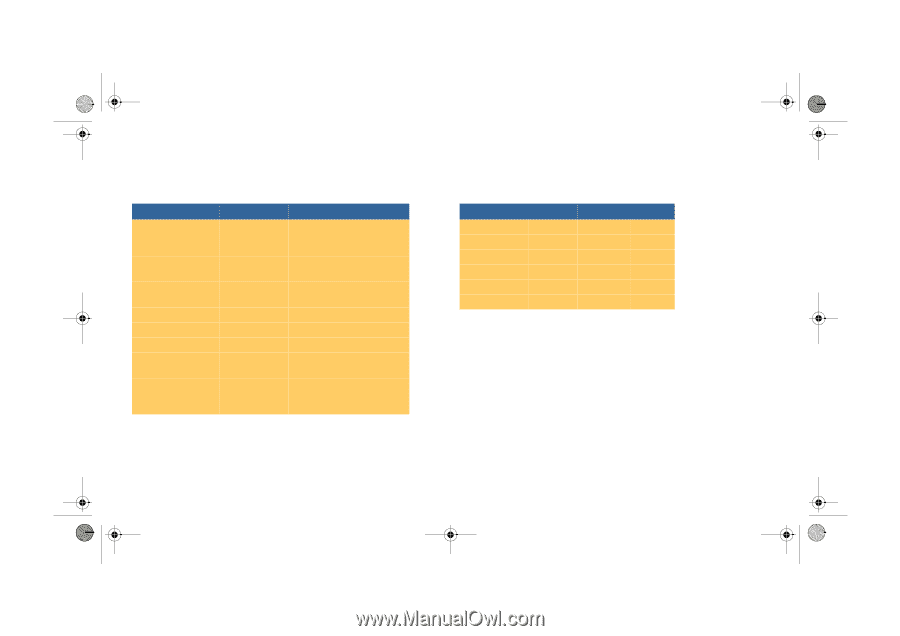
USE THE FRONT PANEL
17 - use the front panel
front-panel menus
setup menu: internal rip settings
setup menu: queuing and nesting
The Nest option appears only if Queue=On.
1st level
2nd level
3rd level
Start printing
→
Optimized,
Immediately,
After processing
Ink emulation
→
RGB
→
Native, sRGB, Apple RGB,
Adobe RGB, ColorMatch RGB
CMYK
→
Native, EuroScale, SWOP,
Toyo, DIC, JMPA
Color calibration
→
Off, On
Align calibration
→
On, Off
Black replacement
→
Off, On
Scale
→
100 ... 419%,
Fit to page
PS encoding @
→
Software @,
Binary @,
ASCII @
1st level
2nd level
3rd level
4th level
Queue mgmt
→
# ...
→
Copies
→
0 ... 99
Move to top
Delete page
Queue
→
On, Off
Nest
→
Off
In order
→
1 ... 99 min
pocket.book
Page 17
Friday, June 28, 2002
4:31 PM