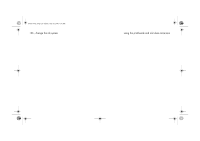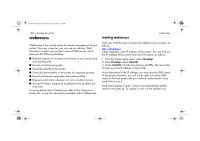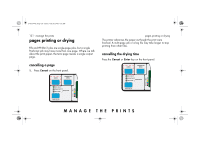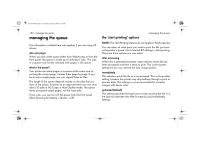HP 5500dn HP Designjet 5500 series printers - Quick Reference Pocket Guide - Page 133
s printing or drying
 |
View all HP 5500dn manuals
Add to My Manuals
Save this manual to your list of manuals |
Page 133 highlights
pocket.book Page 131 Friday, June 28, 2002 4:31 PM 131 - manage the prints pages printing or drying RTL and HP-GL/2 jobs are single-page jobs, but a single PostScript job may have more than one page. Where we talk about the print paper, the term page means a single output page. cancelling a page 1. Press Cancel on the front panel. pages printing or drying The printer advances the paper as though the print were finished. A multi-page job or a big file may take longer to stop printing than other files. cancelling the drying time Press the Cancel or Enter key on the front panel. MANAGE THE PRINTS
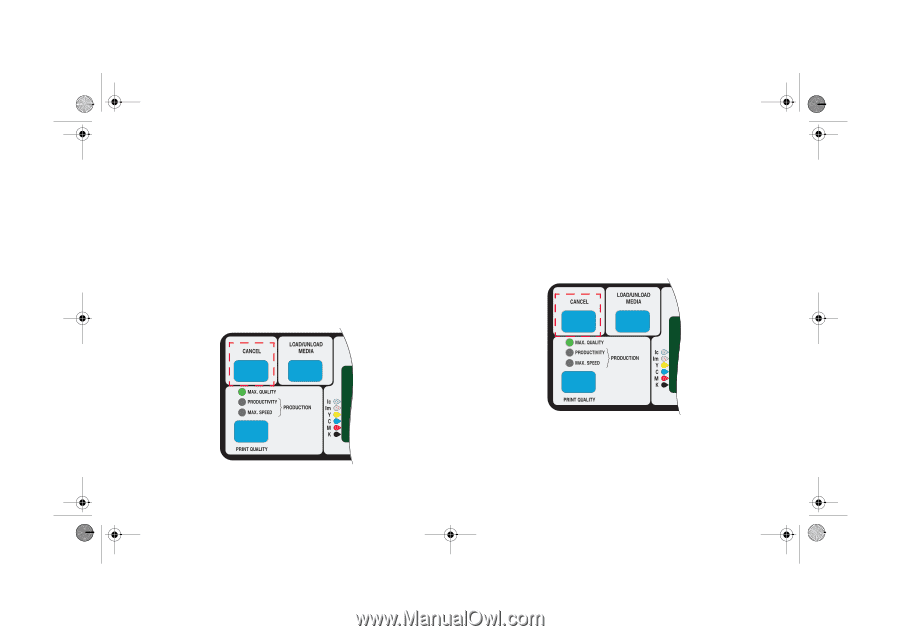
MANAGE THE PRINTS
131 - manage the prints
pages printing or drying
pages printing or drying
RTL and HP-GL/2 jobs are single-page jobs, but a single
PostScript job may have more than one page. Where we talk
about the print paper, the term page means a single output
page.
cancelling a page
1.
Press
Cancel
on the front panel.
The printer advances the paper as though the print were
finished. A multi-page job or a big file may take longer to stop
printing than other files.
cancelling the drying time
Press
the
Cancel
or
Enter
key on the front panel.
pocket.book
Page 131
Friday, June 28, 2002
4:31 PM