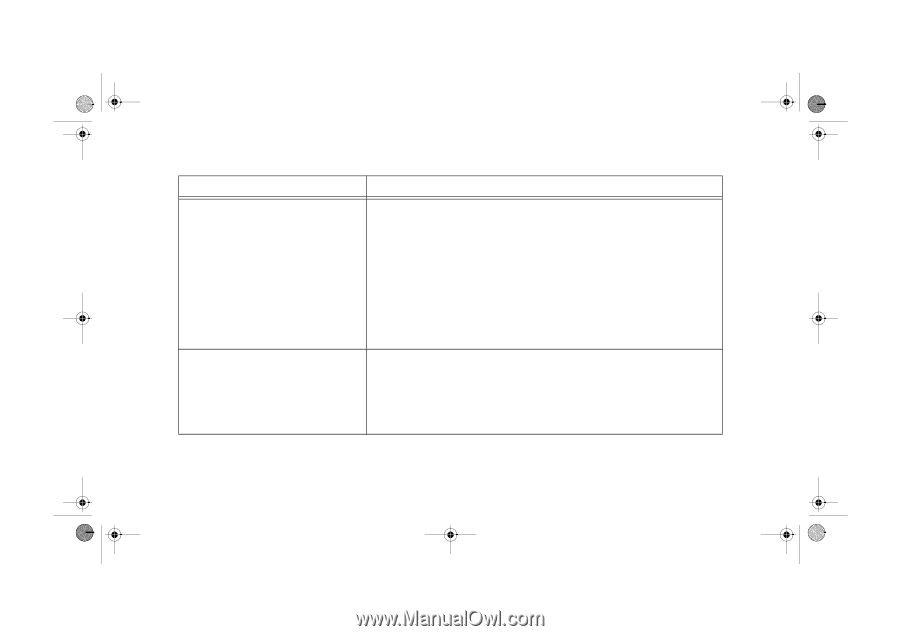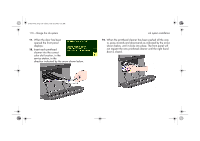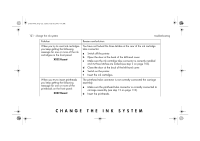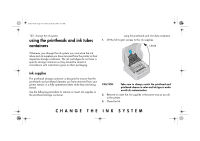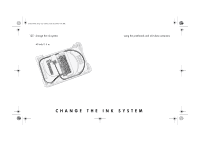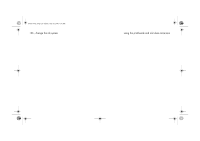HP 5500dn HP Designjet 5500 series printers - Quick Reference Pocket Guide - Page 123
XX02 Reseat
 |
View all HP 5500dn manuals
Add to My Manuals
Save this manual to your list of manuals |
Page 123 highlights
pocket.book Page 121 Friday, June 28, 2002 4:31 PM 121 - change the ink system troubleshooting Problem When you try to insert ink cartridges you keep getting the following message for one or more of the ink cartridges on the front panel: XX02 Reseat When you try to insert printheads you keep getting the following message for one or more of the printheads on the front panel: XX02 Reseat Reason and solution You have not locked the three latches at the rear of the ink cartridge tube connector. a Switch off the printer. b Open the door at the back of the left-hand cover. c Make sure the ink cartridge tube connector is correctly installed and its three latches are locked (see step 2 on page 105). d Close the door at the back of the left-hand cover. e Switch on the printer. f Insert the ink cartridges. The printhead tube connector is not correctly connected the carriage assembly. a Make sure the printhead tube connector is correctly connected to carriage assembly (see step 12 on page 110). b Insert the printheads. CHANGE THE INK SYSTEM