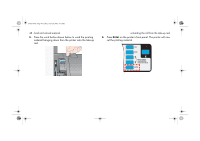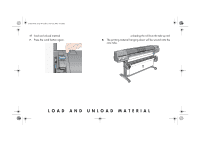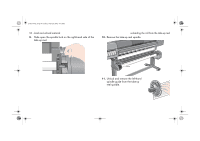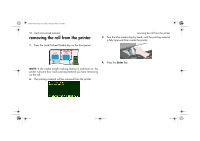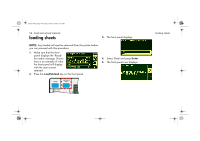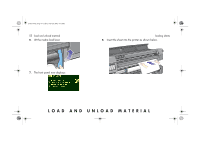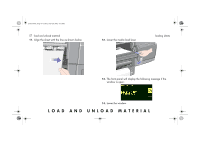HP 5500dn HP Designjet 5500 series printers - Quick Reference Pocket Guide - Page 54
removing the roll from the printer
 |
View all HP 5500dn manuals
Add to My Manuals
Save this manual to your list of manuals |
Page 54 highlights
pocket.book Page 52 Friday, June 28, 2002 4:31 PM 52 - load and unload material removing the roll from the printer 1. Press the Load/Unload Media key on the front panel. removing the roll from the printer 3. Turn the blue media stop by hand, until the printing material is fully removed from inside the printer. 4. Press the Enter key. NOTE: If the media length tracking feature is switched on, the printer will print how much printing material you have remaining on the roll. 2. The printing material will be removed from the printer.
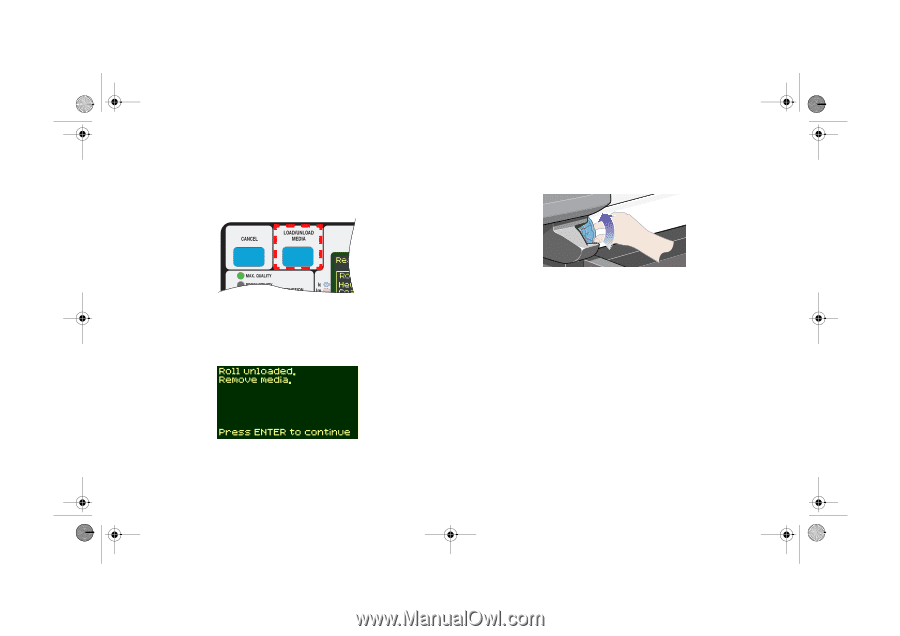
52 - load and unload material
removing the roll from the printer
removing the roll from the printer
1.
Press the Load/Unload Media key on the front panel.
NOTE:
If the media length tracking feature is switched on, the
printer will print how much printing material you have remaining
on the roll.
2.
The printing material will be removed from the printer.
3.
Turn the blue media stop by hand, until the printing material
is fully removed from inside the printer.
4.
Press the
Enter
key.
pocket.book
Page 52
Friday, June 28, 2002
4:31 PM