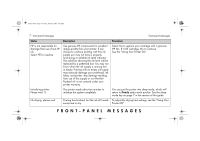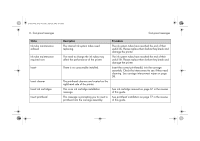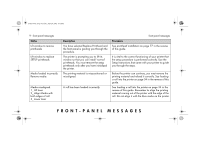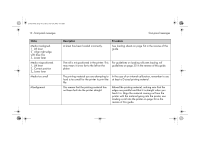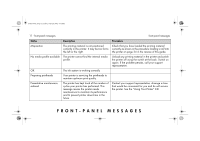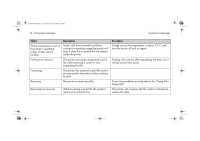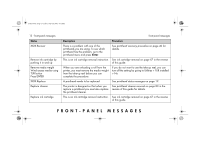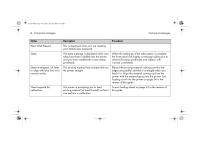HP 5500dn HP Designjet 5500 series printers - Quick Reference Pocket Guide - Page 153
The printer has kept track of the number
 |
View all HP 5500dn manuals
Add to My Manuals
Save this manual to your list of manuals |
Page 153 highlights
pocket.book Page 11 Friday, June 28, 2002 4:31 PM 11 - front-panel messages front-panel messages Status Description Procedure Misposition The printing material is not positioned correctly in the printer. It may be too far to the left or the right. Check that you have loaded the printing material correctly as shown in the procedure loading a roll into the printer on page 34 in the reverse of this guide. No media profile available. The printer cannot find the internal media profile. Unload any printing material in the printer and switch the printer off using the switch at the back. Switch on again. If the problem persists, call your support representative. OK The ink system is working correctly Preparing printheads Your printer is servicing the printheads to maintain optimum print quality. Preventative maintenance advised The printer has kept track of the number of cycles your printer has performed. This message means the printer needs maintenance to maintain its performance and to prevent printer down-time in the future. Contact your support representative. Arrange a time that would be convenient for you and he will service the printer. See the "Using Your Printer" CD. FRONT-PANEL MESSAGES