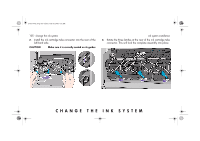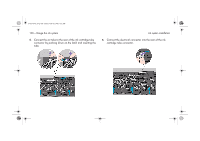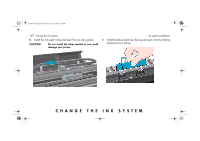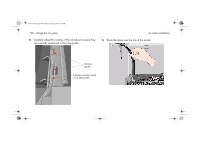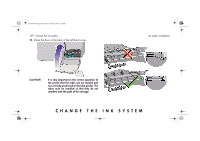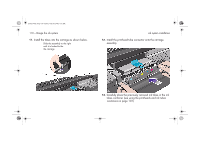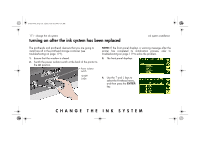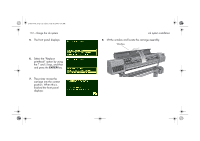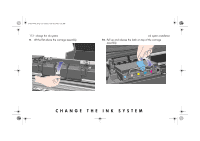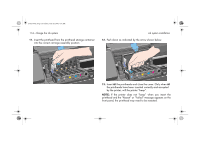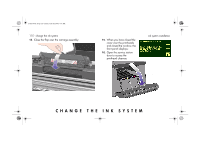HP 5500dn HP Designjet 5500 series printers - Quick Reference Pocket Guide - Page 112
tubes container see
 |
View all HP 5500dn manuals
Add to My Manuals
Save this manual to your list of manuals |
Page 112 highlights
pocket.book Page 110 Friday, June 28, 2002 4:31 PM 110 - change the ink system 11. Install the tubes into the carriage as shown below. Slide the assembly to the right until it is locked to the the carriage ink system installation 12. Install the printhead tube connector onto the carriage assembly. 13. Carefully place the previously removed ink tubes in the ink tubes container (see using the printheads and ink tubes containers on page 123).
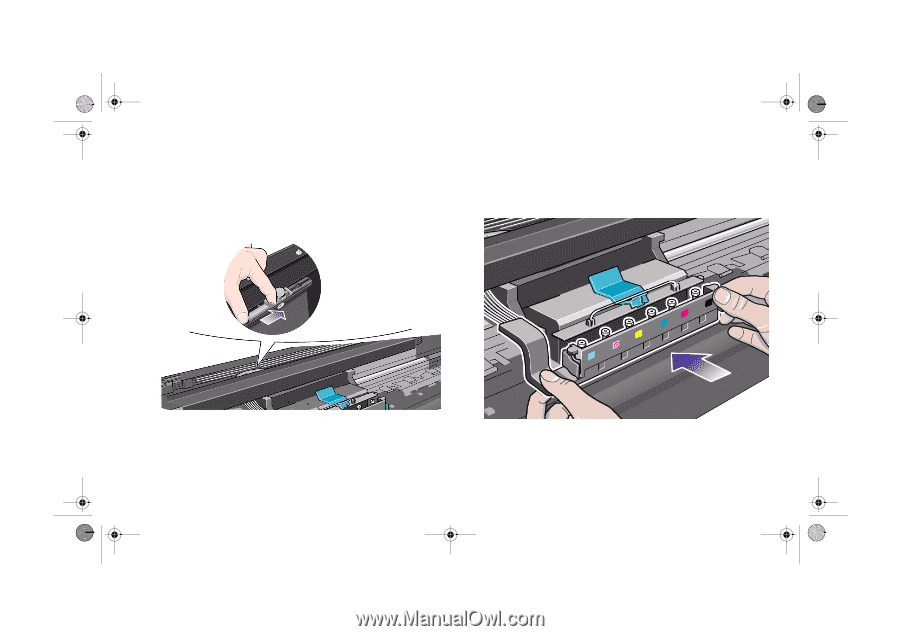
110 - change the ink system
ink system installation
11.
Install the tubes into the carriage as shown below.
12.
Install the printhead tube connector onto the carriage
assembly.
13.
Carefully place the previously removed ink tubes in the ink
tubes container (see
using the printheads and ink tubes
containers
on page 123).
Slide the assembly to the right
until it is locked to the
the carriage
pocket.book
Page 110
Friday, June 28, 2002
4:31 PM