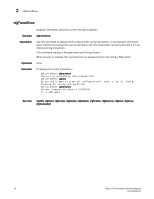HP StorageWorks 2/16V Brocade Fabric OS Command Reference Manual - Supporting - Page 110
If specified, forces configuration changes without asking for confirmation or
 |
View all HP StorageWorks 2/16V manuals
Add to My Manuals
Save this manual to your list of manuals |
Page 110 highlights
2 chassisConfig Users running secure mode should be particularly careful in using this command to change the number of domains on the local chassis, because security is disabled on all resulting local switches. These switches are not able to participate in a secure fabric until secure mode is restored. Therefore, the fabric should have a primary FCS outside this chassis, to manage security throughout the fabric during this transition. User account data and passwords might not be saved using configUpload. User accounts created using the userConfig command are deleted and user accounts are reset to the factory default user accounts and passwords. The execution of this command is subject to Admin Domain restrictions that may be in place. Operands This command has the following operands: -f If specified, forces configuration changes without asking for confirmation or requesting a configuration upload. option Specify the new configuration option to apply to the chassis. This operand is optional; if omitted, this command displays the current configuration option and a list of all valid options. Examples To display the current configuration option on a Brocade 48000 director and to change the option: switch:admin> chassisconfig Current Option: 5 All Supported Options (With Blade ID 5 on slots 5-6 Option 1: One 128-port switch (Blade ID 4, 17 on slots 1-4, 7-10, Blade ID 5, 16 on slots 5-6) Option 5: One 384-port switches (Blade ID's 17, 18, 24, 31, 36 in slots 1-4, 7-1, Blade ID 16 in slots 5-6) Please use slotshow to see the Blade IDs currently in the system. switch:admin> chassisconfig 1 This will reboot all the CPs and restore most configuration data to factory defaults. This includes, but is not limited to, port swap, routing, zoning, performance monitoring, port config, fabric watch, management server, time server, snmp, security, fabric and other FabOs configuration parameters. Traffic will be disrupted and both the CPs comes up and will vary in the number of switches and the Blade IDs they recognize based on the configuration selected. Some configuration values are applicable to both single-domain and multiple-domain switches, and are therefore not modified. (Examples: licenses, IP addresses, host and switch names, SSL certificates, PKI certificates.) Please read the man page for further information. Please upload switch 0 configuration... Server Name or IP Address [host]: 192.168.79.240 User Name [user]: ckonchad File Name [config.txt]: Password: Upload complete 78 Fabric OS Command Reference Manual 53-1000436-01