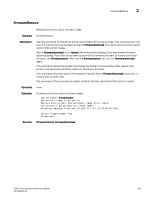HP StorageWorks 2/16V Brocade Fabric OS Command Reference Manual - Supporting - Page 277
fportTest, Transmit frame F through the F_Port, with D_ID, to the N_Port device.
 |
View all HP StorageWorks 2/16V manuals
Add to My Manuals
Save this manual to your list of manuals |
Page 277 highlights
fportTest 2 fportTest Functional test of F->N, N->F point-to-point path. Synopsis fporttest [-nframes count][-ports itemlist][-seed payload_pattern][-width pattern_width] [-size pattern_size] Description Use this command to verify the functional operation of the switch by sending ELS Echo frames from the switch F_Port transmitter and receiving ELS Echo ACC from the N_Port device into the F_Port receiver. This exercises all the switch components, from the main board, to the SFP, to the fiber cable, to the SFPs (of the N_Port devices and the switch F_Port), and back to the main board. The cables and SFPs connected should be of the same technology; that is, a short wavelength SFP (switch) port is connected to another short wavelength SFP (device) port using a short wavelength cable, a long wavelength port is connected to a long wavelength port; and a copper port is connected to a copper port. Only one frame is transmitted and received at any one time. The port LEDs rapidly flicker green while the test is running. This command is supported only on Brocade 200E, 3250, 3850, 3900, 4100, 24000, and 48000 platforms; use portTest instead. The test method is as follows: Determine which ports are F_Ports. Create an ELS_Echo frame with payload size, data pattern build in or payload size, data pattern. Transmit frame F through the F_Port, with D_ID, to the N_Port device. Wait for the N_Port device to respond Echo ACC. Compare Echo data transmitted to Echo data received. Repeat steps 3 through 5 for all ports present until either the number of frames requested is reached, or all ports are marked bad. You can specify a payload pattern to be used when executing this test. If the pattern is not user specified, then at every 30 pass, a different data type from a palette of seven is used to generate a different data pattern to create the frame. The data pattern is generated based on data type. Some data types might generate a different data pattern on every pass; other data types might not change the data pattern in every pass. These seven data types are repeated every 210 pass. The data palette is as follows: CSPAT(0): BYTE_LFSR(1): CHALF_SQ(2): QUAD_NOT(3): CQTR_SQ(4): CRPAT(5): RANDOM(6): 0x7e, 0x7e, 0x7e, 0x7e, ... 0x69, 0x01, 0x02, 0x05, ... 0x4a, 0x4a, 0x4a, 0x4a, ... 0x00, 0xff, 0x00, 0xff, ... 0x78, 0x78, 0x78, 0x78, ... 0xbc, 0xbc, 0x23, 0x47, ... 0x25, 0x7f, 0x6e, 0x9a, ... The execution of this command is subject to Admin Domain restrictions that may be in place. Operands This command has the following operands: -nframes count Specify the number of times (or number of frames per port) to execute this test. If count is omitted, the default of 10 is used. This operand is optional. Fabric OS Command Reference Manual 245 53-1000436-01