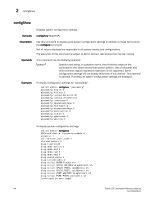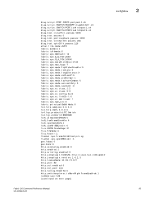HP StorageWorks 2/16V Brocade Fabric OS Command Reference Manual - Supporting - Page 130
The[Defined Security policies] contains the Defined Security Policies.
 |
View all HP StorageWorks 2/16V manuals
Add to My Manuals
Save this manual to your list of manuals |
Page 130 highlights
2 configUpload The first section contains the version of the Fabric OS from which this configuration was uploaded and the time stamp for the uploaded file creation. The[Boot Parameters] section contains the switch boot parameters, also known as the switch's identity. It has variables such as the switch's name and IP address. The[License] section contains license strings. The[Chassis Configuration] and [Configuration] sections contain general switch configuration variables, such as diagnostic settings, fabric configuration settings, and SNMP settings. The[Zoning] section contains the zoning configuration. The[AD-Headers] section contains the Admin Domain headers configuration. The[Defined Security policies] section contains the Defined Security Policies. The[Active Security policies] section contains the Active Security Policies. The[FICU Saved Files] section contains the FICON CUP related configuration parameters. The[fcRouting] section contains the Fibre Channel Router configuration. The[iSCSI] section contains the iSCSI configuration. The[Banner] section contains the banner header information. For Admin Domain users, refer to the Fabric OS Administrator's Guide for details regarding configUpload and configDownload behavior. To be able to mention the FTP server by name, you must setup one or more DNS servers with the dnsConfig command. The execution of this command is subject to Admin Domain restrictions that may be in place. Operands This command has the following operands: -p ftp or -p scp Specifies the use of the FTP or SCP protocol. If a protocol is not specified, FTP is the default. "host" Specifies a host name or IP address in quotation marks: for example, "citadel" or "192.168.1.48". The configuration file is downloaded from this host. "user" Specifies the user name, in quotation marks: for example, "jdoe". This user name is used to gain access to the host system. "file" Specifies the file name, in quotation marks: for example, "config.txt". Absolute path names may be specified using a forward slash (/). Relative path names search for the file in the user's home directory on UNIX hosts and in the directory on which the FTP server is running on Windows hosts. "passwd" Specifies the password for the FTP login. No spaces are allowed between operands, nor can any of the above operands contain the double-quote character, both in command-line mode nor the interactive mode. Examples To upload a configuration file interactively: switch:admin> configupload Protocol (scp or ftp) [ftp]: ftp Server Name or IP Address [host]: 192.168.1.48 User Name [user]: jdoe 98 Fabric OS Command Reference Manual 53-1000436-01