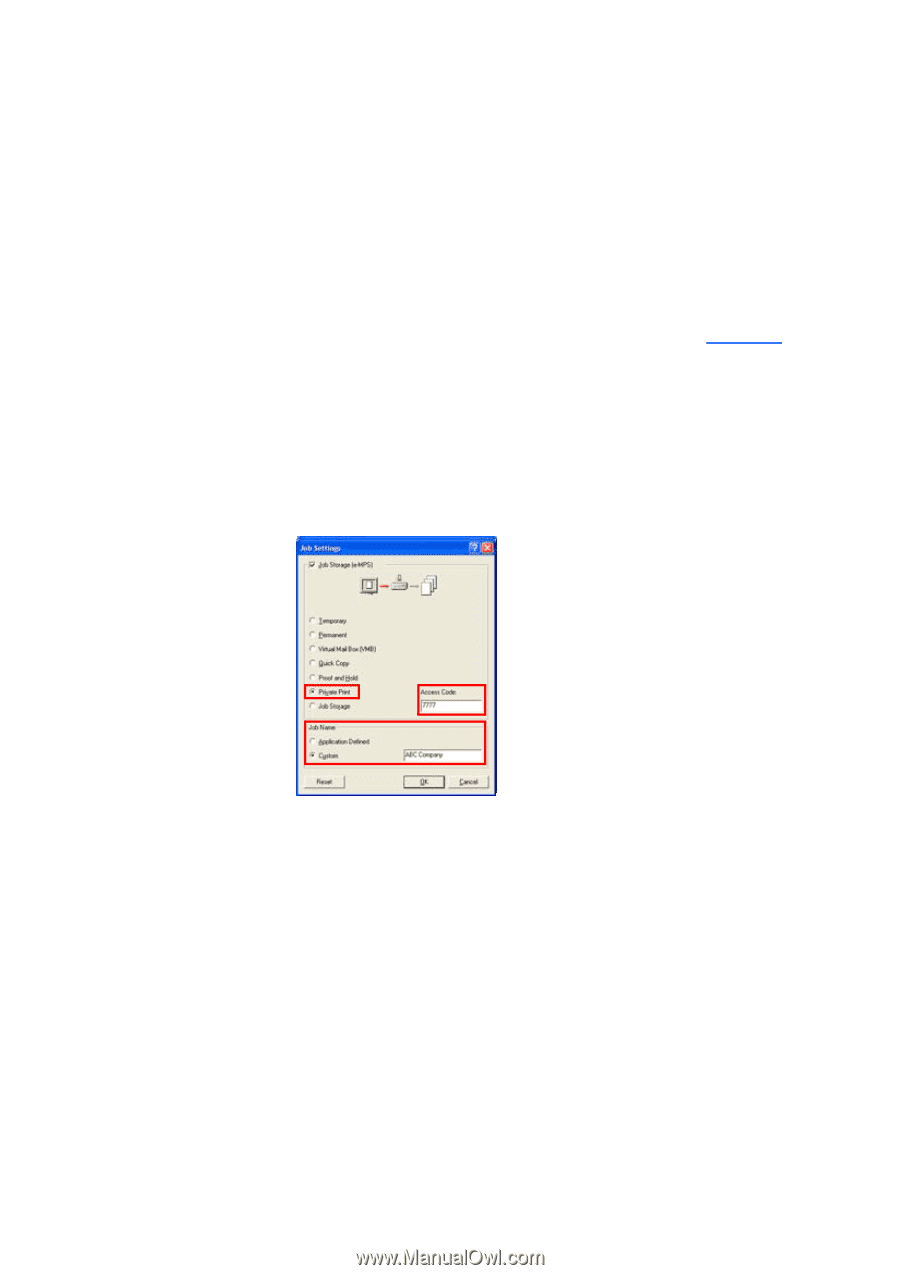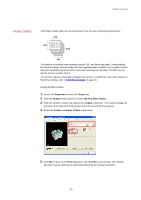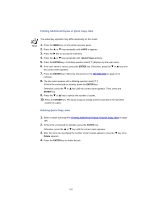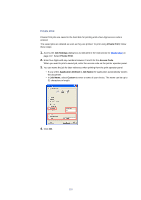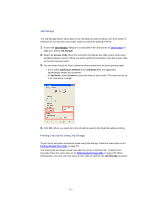Kyocera KM-3035 Kyocera Extended Driver 3.x User Guide Rev-1.4 - Page 116
Private Print, Job Settings, Access Code, Application Defined, Job Name, Custom
 |
View all Kyocera KM-3035 manuals
Add to My Manuals
Save this manual to your list of manuals |
Page 116 highlights
Private Print Private Print jobs are saved to the hard disk for printing until a four-digit access code is entered. The saved jobs are deleted as soon as they are printed. To print using Private Print, follow these steps: 1. Access the Job Settings dialog box as indicated in the instructions for Quick Copy on page 107. Select Private Print. 2. Enter four digits with any numbers between 0 and 9 for the Access Code. When you want to print a saved job, enter the access code on the printer operator panel. 3. You can name the job for later reference when printing from the print operator panel. • If you select Application Defined in Job Name the application automatically names the document. • In Job Name, select Custom to enter a name of your choice. The name can be up to 31 characters in length. 4. Click OK. 110