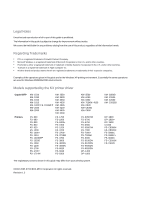ii
Positioning Watermarks
...................................................................................................
59
Deleting Watermark Text
.................................................................................................
60
Editing Added Watermarks
..............................................................................................
61
Watermark Page Settings
................................................................................................
62
Print Quality
.....................................................................................................................
63
Grayscale Adjustment
......................................................................................................
65
Font Downloading
............................................................................................................
66
Disable Device fonts
......................................................................................................
67
Selecting Fonts for Substitution
......................................................................................
67
Advanced Graphic Settings -- PCL
..................................................................................
68
Detailed Graphics Settings
--
KPDL
...............................................................................
69
Half Tone Screen Settings
.............................................................................................
71
Color Mode
......................................................................................................................
72
Color Mode Definitions
.....................................................................................................
73
Color Matching
.................................................................................................................
74
ICM Settings
...................................................................................................................
75
Color Reproduction Settings
........................................................................................
76
Color Adjustment Settings
--
HSL
..................................................................................
77
Color Adjustment Settings
--
RGB
..................................................................................
80
Useful Functions
............................................................................
83
Using the Stapler
.............................................................................................................
84
Using the Offset
...............................................................................................................
86
Using the Punch
...............................................................................................................
87
Printing with Covers
.........................................................................................................
88
Printing with Covers
.........................................................................................................
88
Cover Printing Options
.....................................................................................................
90
Page Insert
.......................................................................................................................
93
Insert Page Printing
.........................................................................................................
93
Insert Page Combinations
................................................................................................
95
Transparency Interleaving
...............................................................................................
96
Transparency Interleaving Method
..................................................................................
97
Left-Edge and Right-Edge Binding
..................................................................................
99
Using Booklet Printing
......................................................................................................
99
Sorter Modes
.................................................................................................................
101
Sorter Mode Differences
................................................................................................
102
Collating
.........................................................................................................................
103
Non-Collating
.................................................................................................................
104
Mailbox Mode
.................................................................................................................
104
Using Rotate Collate
......................................................................................................
105
Quick Copy
....................................................................................................................
107
Printing Additional Copies of Quick Copy Jobs
..............................................................
108
Deleting Quick Copy Jobs
..............................................................................................
108
Proof and Hold
...............................................................................................................
109
Printing the Remaining Copies of Proof and Hold Jobs
.................................................
109
Private Print
...................................................................................................................
110
Printing Private Print Jobs
..............................................................................................
111
Job Storage
....................................................................................................................
112
Printing Jobs Saved Using Job Storage
........................................................................
112
Creating Virtual Mailboxes
.............................................................................................
114
Importing and Exporting the Virtual Mailbox List
............................................................
116
Saving Jobs in Virtual Mailboxes
...................................................................................
118
Printing Virtual Mailbox Job Lists
...................................................................................
119
Printing Jobs in Virtual Mailboxes
..................................................................................
120
Printing and Saving Temporary and Permanent Jobs
...................................................
122
Using KM-NET for Clients to Print Saved Jobs Again
...................................................
123
Using the Barcode Reader to Print Additional Copies of Saved Jobs
...........................
125