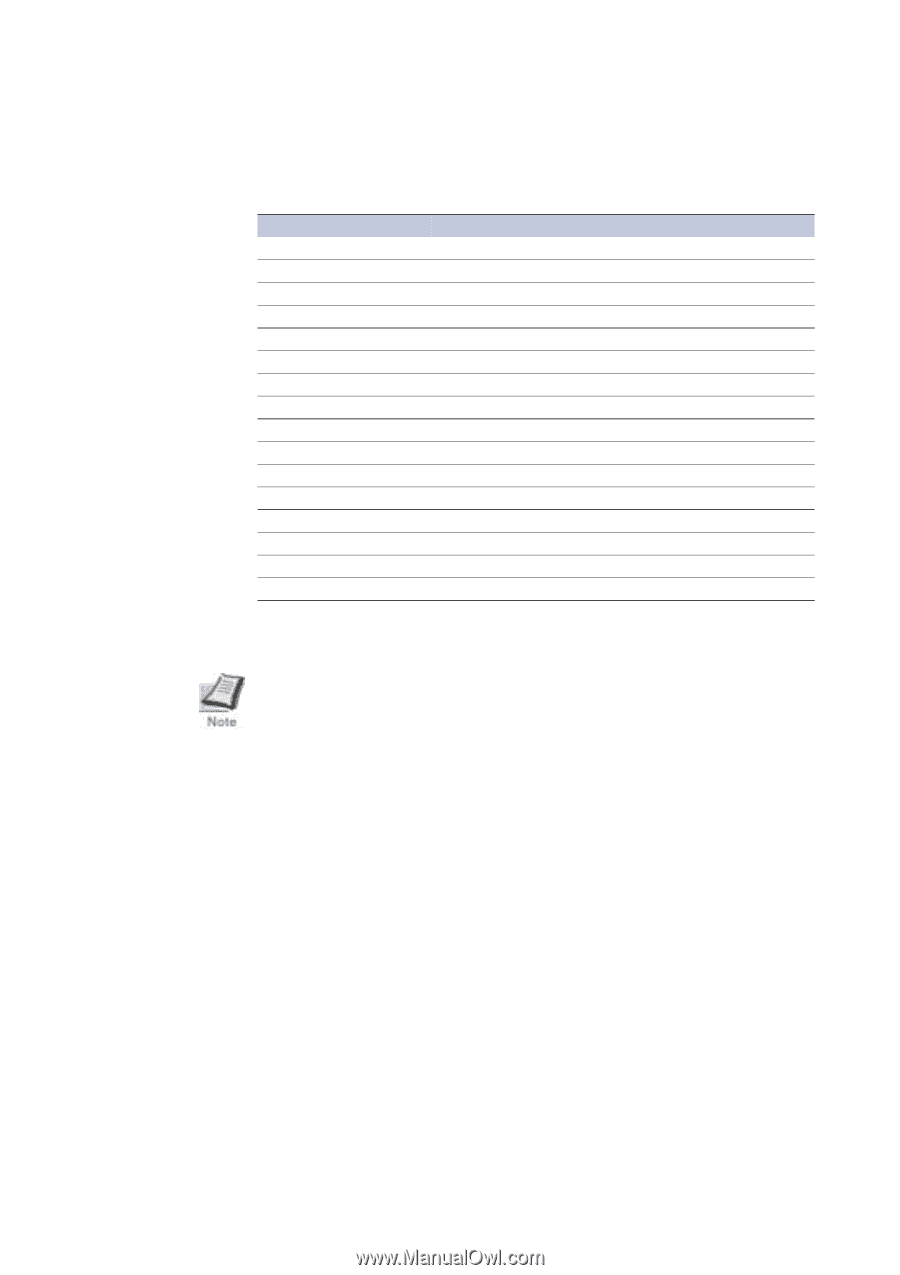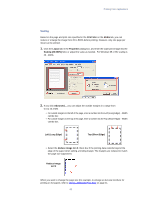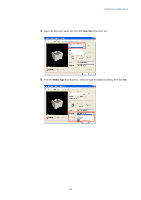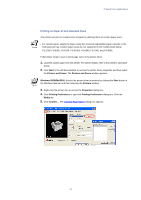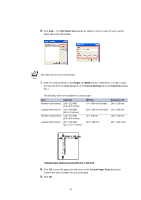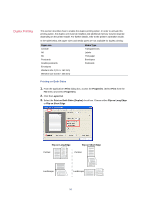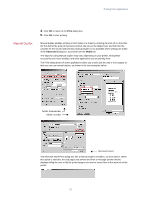Kyocera KM-3035 Kyocera Extended Driver 3.x User Guide Rev-1.4 - Page 52
Media Type, Usable Paper Cassettes, Card Stock
 |
View all Kyocera KM-3035 manuals
Add to My Manuals
Save this manual to your list of manuals |
Page 52 highlights
Options available in the Media Type drop-down list are as follows. Media Type Plain 64 to 90 g/m2 Transparency Preprinted Labels Bond (securities) Recycled Vellum Less than 64 g/m2 Rough 90 to 200 g/m2 Letterhead Color 64 to 90 g/m2 Prepunched Envelopes Card Stock Thick High quality Custom (1-8) Usable Paper Cassettes All Multi-purpose tray (MP tray) All Multi-purpose tray (MP tray) All All All Multi-purpose tray (MP tray) All All All Multi-purpose tray (MP tray) All Multi-purpose tray (MP tray) All Refer to the next section. Once printing begins, the printer automatically selects the paper to match the paper size and specified media type. If the paper loaded does not match the size, type, or both, a message displays requesting you to load paper in the multi-purpose tray. 46