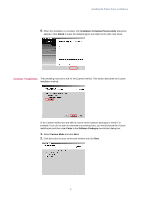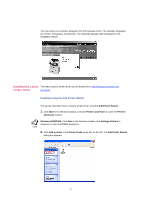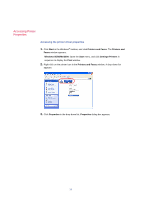Kyocera KM-3035 Kyocera Extended Driver 3.x User Guide Rev-1.4 - Page 17
Other Options on the Installation CD, Remove Software, Release Notes, Documentation
 |
View all Kyocera KM-3035 manuals
Add to My Manuals
Save this manual to your list of manuals |
Page 17 highlights
Installing the Printer Driver in Windows Other Options on the Installation CD Other options available on the installation menu are Remove Software, Documentation, View Release Notes, and Select Language. Remove Software uninstalls any software that you have installed from the CD-ROM. The Release Notes is an .rtf file that lists the CD-ROM contents, Known Issues, and any information that did not make it into the manuals. Click on Documentation to see a list of available manuals. 11
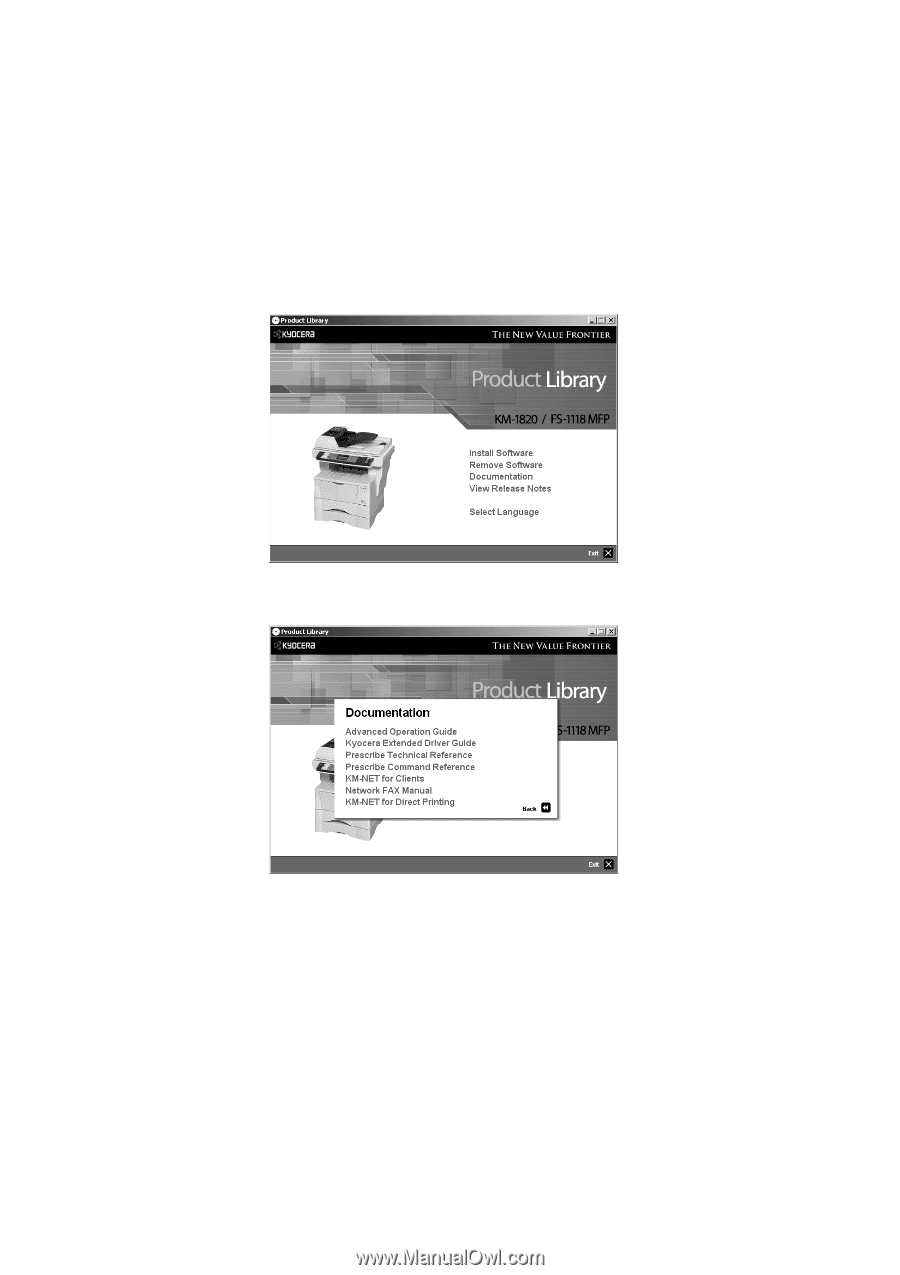
Installing the Printer Driver in Windows
11
Other Options on the
Installation CD
Other options available on the installation menu are Remove Software, Documentation, View
Release Notes, and Select Language.
Remove Software
uninstalls any software that you
have installed from the CD-ROM. The
Release Notes
is an .rtf file that lists the CD-ROM
contents, Known Issues, and any information that did not make it into the manuals.
Click on
Documentation
to see a list of available manuals.