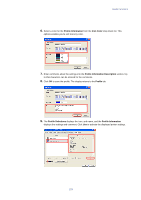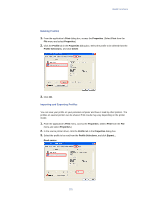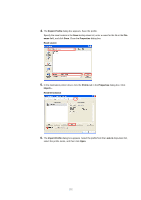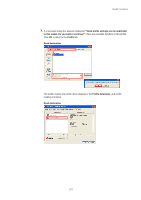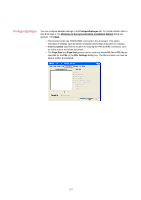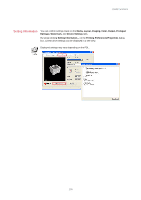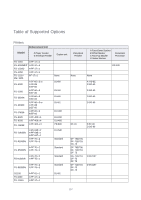Kyocera KM-3035 Kyocera Extended Driver 3.x User Guide Rev-1.4 - Page 138
Export Profile, Save in, Properties, Profile, Import, Look in, Read source, Read Destination
 |
View all Kyocera KM-3035 manuals
Add to My Manuals
Save this manual to your list of manuals |
Page 138 highlights
4. The Export Profile dialog box appears. Save the profile. Specify the save location in the Save in drop-down list, enter a name for the file in the File name field, and click Save. Close the Properties dialog box. Read source 5. In the destination printer driver, click the Profile tab in the Properties dialog box. Click Import.... Read Destination 6. The Import Profile dialog box appears. Select the profile from the Look in drop-down list, select the profile name, and then click Open. 132

132
4.
The
Export Profile
dialog box appears. Save the profile.
Specify the save location in the
Save in
drop-down list, enter a name for the file in the
File
name
field, and click
Save
. Close the
Properties
dialog box.
5.
In the destination printer driver, click the
Profile
tab in the
Properties
dialog box. Click
Import...
.
6.
The
Import
Profile
dialog box appears. Select the profile from the
Look in
drop-down list,
select the profile name, and then click
Open
.
Read source
Read Destination