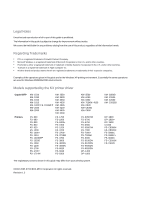i
CONTENTS
Installing the Printer Driver in Windows
........................................
1
Hardware Wizard Instructions for Windows XP
.................................................................
7
Installing using the Add Printer Wizard
............................................................................
12
Printer Properties
...........................................................................
15
Accessing the printer driver properties
............................................................................
16
Installing Optional Printer Devices
...................................................................................
17
Finisher Punch Settings
...................................................................................................
18
Booklet Stitcher Punch Settings
.......................................................................................
19
Assigning Virtual Mailboxes
.............................................................................................
19
RAM Disk Settings
...........................................................................................................
20
Identification
.....................................................................................................................
22
Unit of Measurement
........................................................................................................
23
Language Preference Selection
.......................................................................................
23
Job Accounting
................................................................................................................
26
Job Name Display
............................................................................................................
26
Setting the Administrator Password
.................................................................................
27
Changing the Administrator Password
.............................................................................
28
Use Specific User ID
........................................................................................................
29
Prompt for User ID
...........................................................................................................
30
Prompt for User ID and Validate
.....................................................................................
30
Verify ID for Each Login User
..........................................................................................
30
User ID List
......................................................................................................................
30
To save a User ID, follow these steps:
............................................................................
31
To edit User ID information, follow these steps:
..............................................................
31
To remove a User ID, follow these steps:
........................................................................
31
To import User IDs, follow these steps:
...........................................................................
32
To export User IDs, follow these steps:
...........................................................................
32
To print in User Login mode with a Specific User ID, follow these steps:
........................
33
To print in User Login mode with Prompt for User ID, follow these steps:
.......................
33
To print in User Login mode with Prompt for User ID and Validate, follow these steps:.. 33
To print in User Login mode with Verify ID for Each Login User, follow these steps:
......
34
Setting the Device Compatibility
......................................................................................
35
Printing from Applications
............................................................
37
Basic Printing
...................................................................................................................
37
Using a Different Print Size
..............................................................................................
41
Printing Multiple Pages Per Sheet
...................................................................................
42
Scaling
.............................................................................................................................
43
Matching the Paper Size before Printing
.........................................................................
44
Printing on Paper of Non-Standard Sizes
........................................................................
47
Printing with Custom Paper Sizes
....................................................................................
49
Printing on Both Sides
.....................................................................................................
50
Print pages in reverse order
.............................................................................................
53
Selecting the Watermark
..................................................................................................
54
Adding Watermarks
.........................................................................................................
55
Selecting and Creating Custom Colors (Color printers only)
...........................................
57