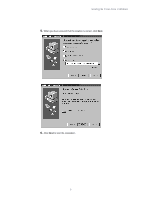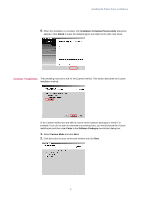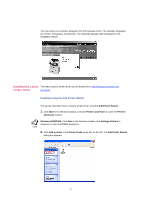Kyocera KM-3035 Kyocera Extended Driver 3.x User Guide Rev-1.4 - Page 13
Hardware Wizard Instructions for Windows XP, Installation Completed Successfully, Finish
 |
View all Kyocera KM-3035 manuals
Add to My Manuals
Save this manual to your list of manuals |
Page 13 highlights
10.Click OK. Installing the Printer Driver in Windows 11.Ensure that the file locations is C:\Program Files\Kyocera\KMSL\9xDrviers and click OK. 12.When the installation is complete, the Installation Completed Successfully dialog box appears. Click Finish to leave the install program and return to the disc main menu. Hardware Wizard Instructions for Windows XP These procedures should be performed for Windows XP. For Windows 9x and Me, see Express Installation on page 4. In Windows 2000, all USB drivers are automatically installed without action on the part of the user. 7
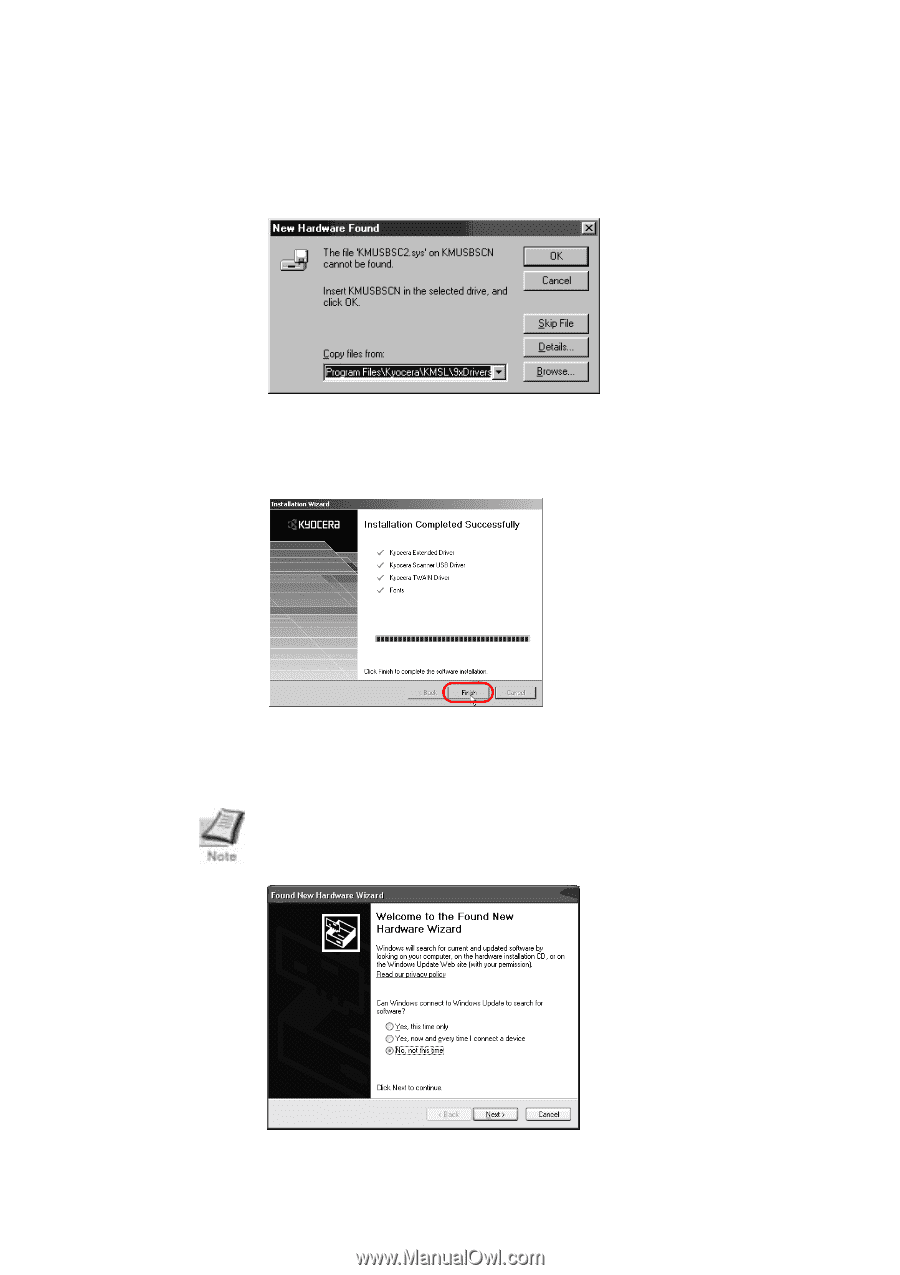
Installing the Printer Driver in Windows
7
10.
Click
OK.
11.
Ensure that the file locations is C:\Program Files\Kyocera\KMSL\9xDrviers and click
OK
.
12.
When the installation is complete, the
Installation Completed Successfully
dialog box
appears. Click
Finish
to leave the install program and return to the disc main menu.
Hardware Wizard Instructions for Windows XP
These procedures should be performed for Windows XP.
For Windows 9x and Me, see
Express Installation
on page 4.
In Windows 2000, all USB drivers are automatically installed without action on the part of the
user.