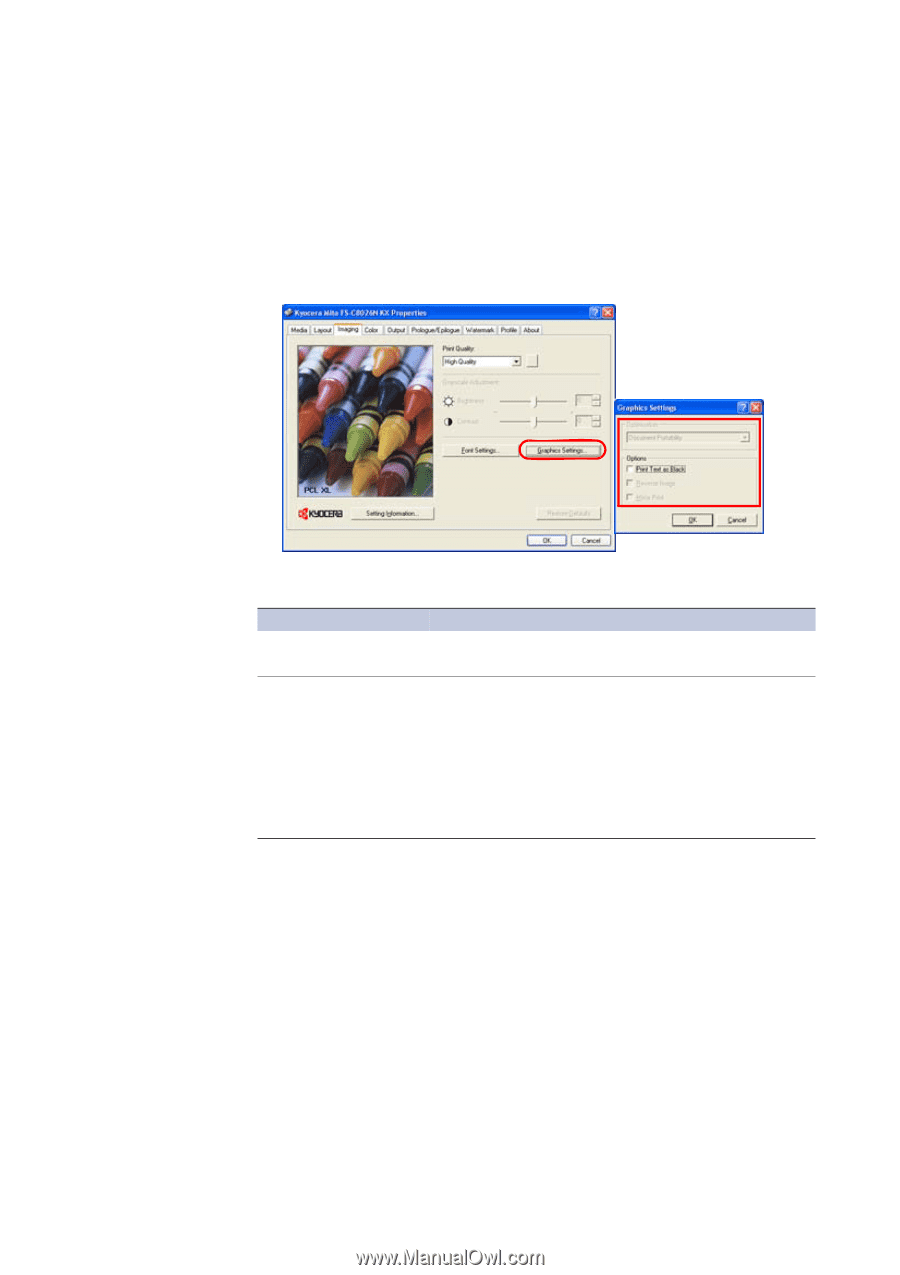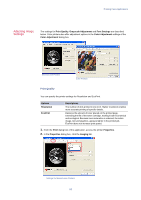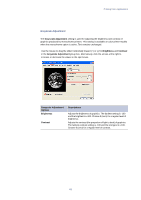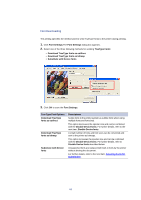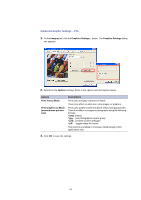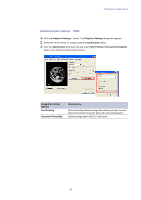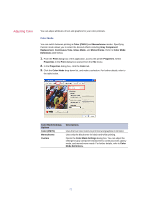Kyocera KM-3035 Kyocera Extended Driver 3.x User Guide Rev-1.4 - Page 74
Advanced Graphic Settings -- PCL, Imaging, Graphics Settings, Options, Descriptions
 |
View all Kyocera KM-3035 manuals
Add to My Manuals
Save this manual to your list of manuals |
Page 74 highlights
Advanced Graphic Settings -- PCL 1. On the Imaging tab, click the Graphics Settings... button. The Graphics Settings dialog box appears. 2. Determine the Options settings. Refer to the options and descriptions below. Options Print Text as Black Print Graphics as Black (monochrome printers only) Descriptions Prints color and gray characters in black. There is no effect on white text, color images, or graphics. Prints color graphics and text in black, without using grayscales. There is no effect on images or photographs using the following formats: *.bmp: bitmap *.jpg: joint photographic experts group *.psd: portable scheme debugger *.tiff: tagged image file format This function is enabled in Computer Aided Design (CAD) applications only. 3. Click OK to save the settings. 68