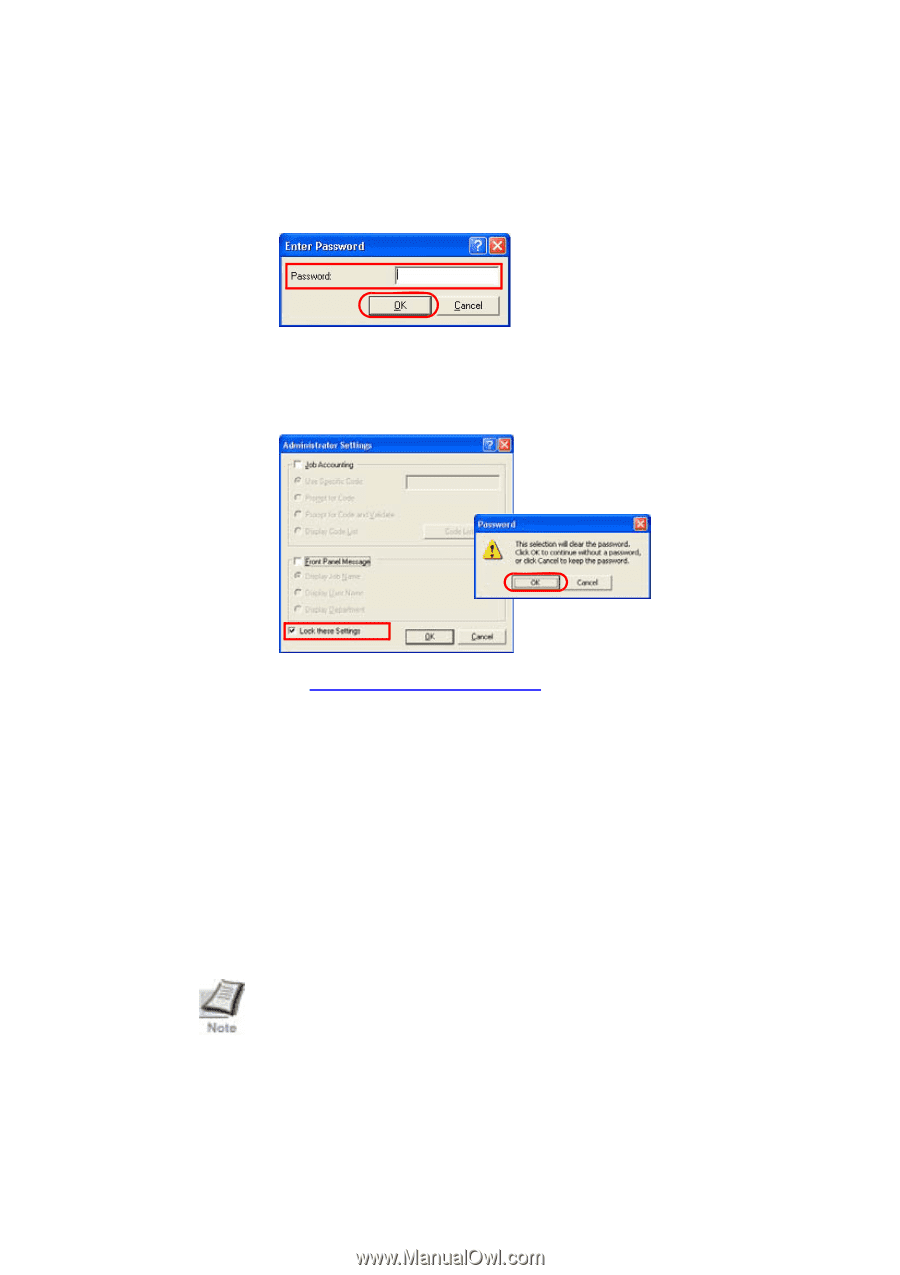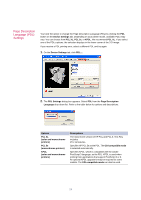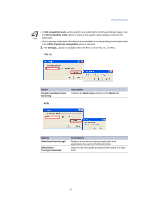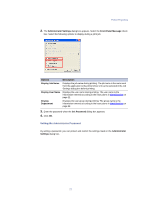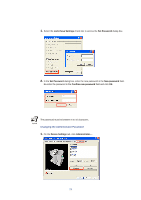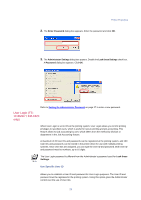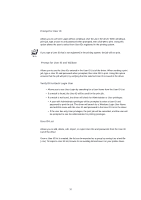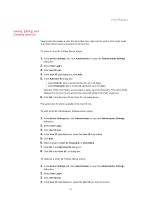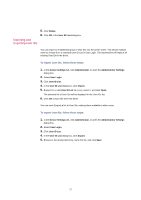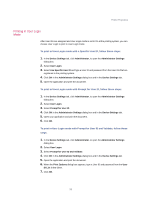Kyocera KM-3035 Kyocera Extended Driver 3.x User Guide Rev-1.4 - Page 35
User Login (FS- 1118MFP / KM-1820 only), Use Specific User ID
 |
View all Kyocera KM-3035 manuals
Add to My Manuals
Save this manual to your list of manuals |
Page 35 highlights
Printer Properties 2. The Enter Password dialog box appears. Enter the password and click OK. 3. The Administrator Settings dialog box appears. Disable the Lock these Settings check box. A Password dialog box appears. Click OK. Refer to Setting the Administrator Password on page 27 to enter a new password. User Login (FS1118MFP / KM-1820 only) When User Login is set to ON at the printing system, User Login allows you to limit printing privileges to specified users, which is useful for secure printing and job accounting. This feature allows for job accounting by user, which differs from the method by division or department in the Job Accounting feature. A maximum of 20 User IDs and passwords can be registered at the printing system, and 100 User IDs and passwords can be stored in the printer driver for use with multiple printing systems. Once User IDs are assigned, you can type the User ID and password. Both User ID and password must be numbers, up to 16 digits. The User Login password is different from the Administrator's password used for Lock these Settings. Use Specific User ID Allows you to establish a User ID and password for User Login purposes. The User ID and password must be registered in the printing system. Using this option gives the Administrator control over the use of User IDs. 29