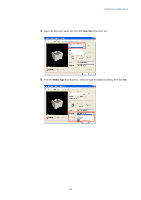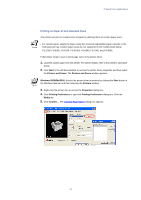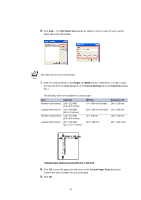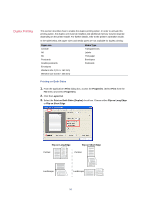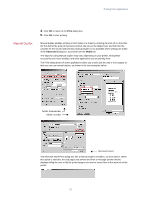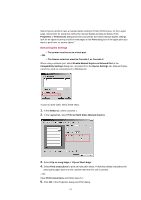Kyocera KM-3035 Kyocera Extended Driver 3.x User Guide Rev-1.4 - Page 55
Printing with Custom Paper Sizes, Printer Properties, Print, Media, Size, Source
 |
View all Kyocera KM-3035 manuals
Add to My Manuals
Save this manual to your list of manuals |
Page 55 highlights
Printing from Applications Repeat the steps above if you want to add other custom paper sizes. A maximum of 20 different paper sizes can be added. Printing with Custom Paper Sizes 1. From the applications's Printer Properties, access the Print dialog box. (Select Print from the File menu.) 2. On the Media tab, select the name of your saved paper size in the Page Size drop-down list. 3. Select the source cassette for the custom paper from the Source drop-down list. 4. Click OK to return to the Print dialog box. 5. Click OK to start printing. 49
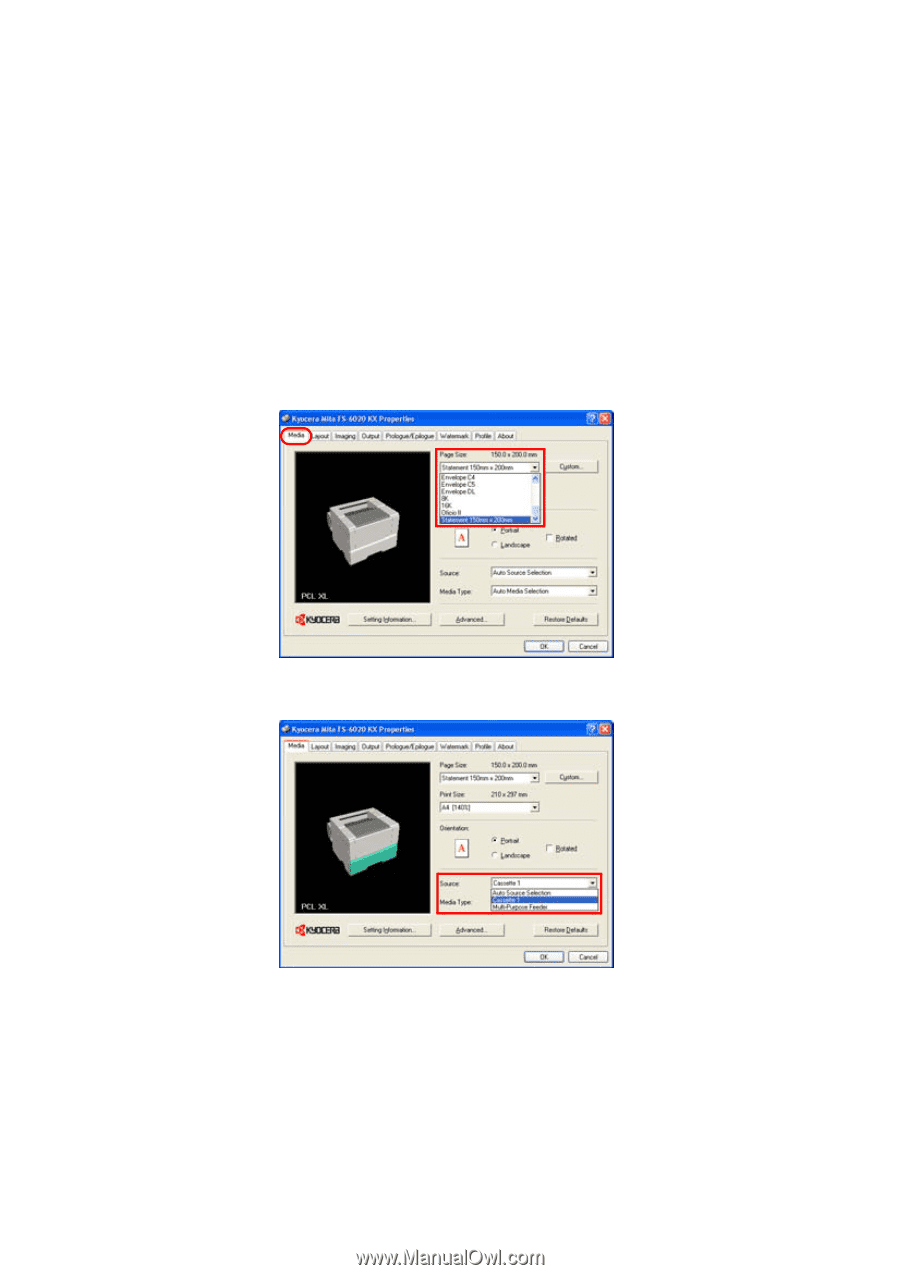
Printing from Applications
49
Repeat the steps above if you want to add other custom paper sizes. A maximum of 20 different
paper sizes can be added.
Printing with Custom Paper Sizes
1.
From the applications’s
Printer Properties
, access the
Print
dialog box. (Select
Print
from the
File
menu.)
2.
On the
Media
tab, select the name of your saved paper size in the
Page Size
drop-down
list.
3.
Select the source cassette for the custom paper from the
Source
drop-down list.
4.
Click
OK
to return to the
Print
dialog box.
5.
Click
OK
to start printing.