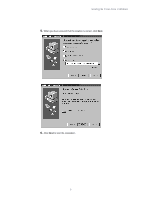Kyocera KM-3035 Kyocera Extended Driver 3.x User Guide Rev-1.4 - Page 9
Custom Installation, Found New Hardware Wizard
 |
View all Kyocera KM-3035 manuals
Add to My Manuals
Save this manual to your list of manuals |
Page 9 highlights
Installing the Printer Driver in Windows method you are able to choose which software packages to install. If you wish to use the Custom method, see Custom Installation on page 9 The installation program installs the software. During installation, if your printer is not connected and powered on, you will see a reminder to connect the printer to your computer. Once the printer is connected and the power is on, the Found New Hardware Wizard displays. If the Found New Hardware Wizard does not display, reconnect the USB cable between your computer and printer. In Windows 98 this reminder will display regardless of whether or not your printer is correctly connected. The Hardware Wizard will display when the printer is properly connected. 3
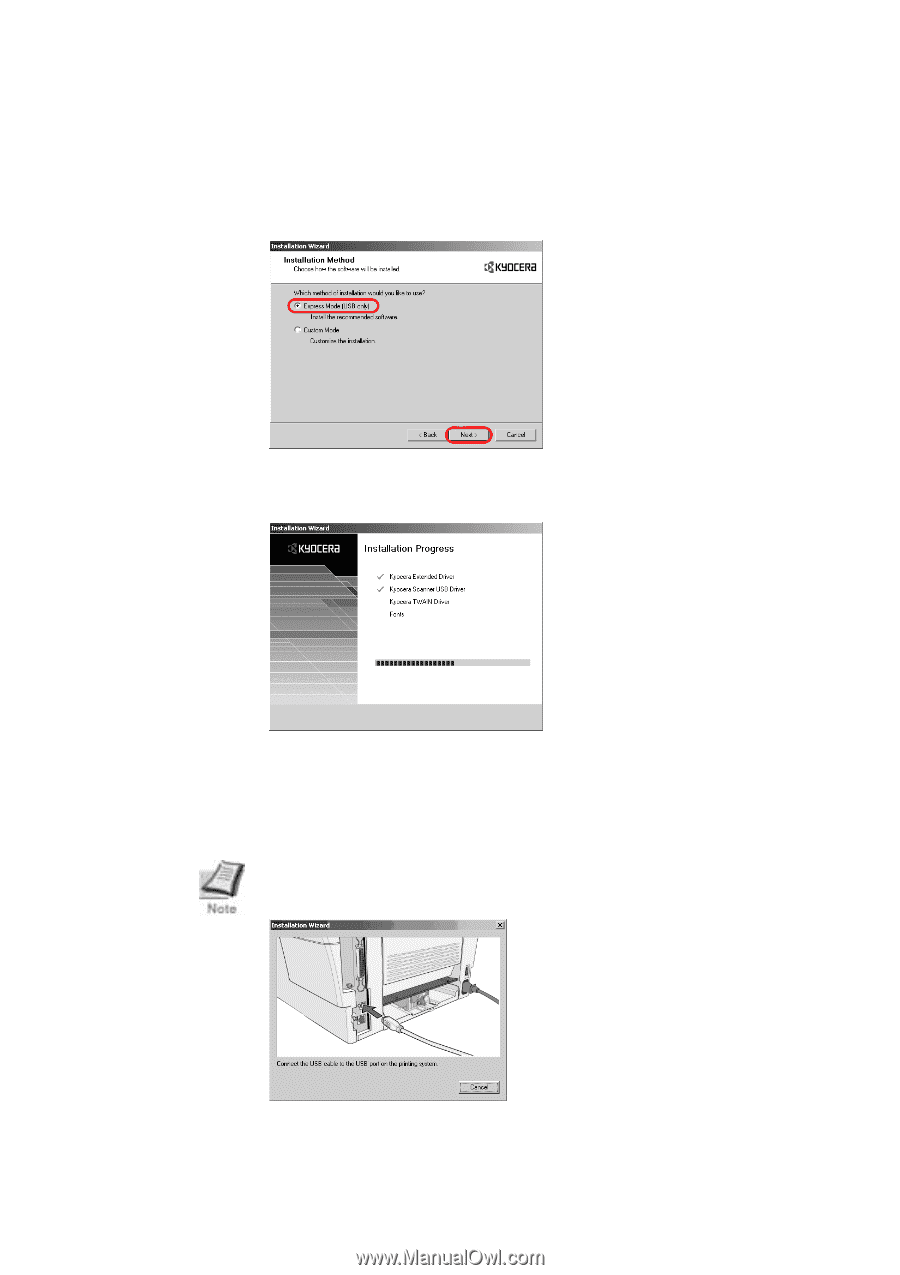
Installing the Printer Driver in Windows
3
method you are able to choose which software packages to install. If you wish to use the
Custom method, see
Custom Installation
on page 9
The installation program installs the software.
During installation, if your printer is not connected and powered on, you will see a reminder to
connect the printer to your computer. Once the printer is connected and the power is on, the
Found New Hardware Wizard
displays. If the
Found New Hardware Wizard
does not
display, reconnect the USB cable between your computer and printer.
In Windows 98 this reminder will display regardless of whether or not your printer is correctly
connected. The Hardware Wizard will display when the printer is properly connected.