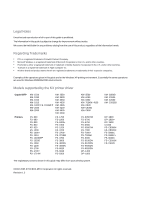Kyocera KM-3035 Kyocera Extended Driver 3.x User Guide Rev-1.4 - Page 5
Table of Supported Options, Printers, Copier/MFP, Reading with the Barcode Reader
 |
View all Kyocera KM-3035 manuals
Add to My Manuals
Save this manual to your list of manuals |
Page 5 highlights
Printing the Job ID using the barcode reader 125 Reading with the Barcode Reader 126 Creating Profiles ...128 Editing Profiles ...130 Deleting Profiles...131 Importing and Exporting Profiles 131 Table of Supported Options 137 Printers 137 Copier/MFP 139 iii

iii
Printing the Job ID using the barcode reader
................................................................
125
Reading with the Barcode Reader
.................................................................................
126
Creating Profiles
............................................................................................................
128
Editing Profiles
...............................................................................................................
130
Deleting Profiles
.............................................................................................................
131
Importing and Exporting Profiles
....................................................................................
131
Table of Supported Options
........................................................
137
Printers
.........................................................................................
137
Copier/MFP
...................................................................................
139