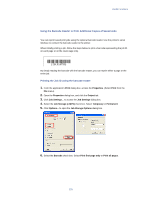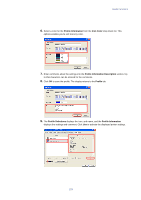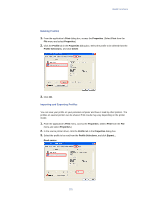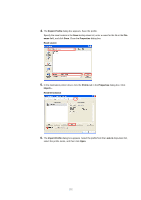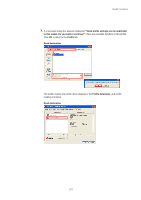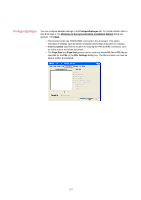Kyocera KM-3035 Kyocera Extended Driver 3.x User Guide Rev-1.4 - Page 135
Profile Information, Color, Description, Profile, Profile Selections
 |
View all Kyocera KM-3035 manuals
Add to My Manuals
Save this manual to your list of manuals |
Page 135 highlights
Useful Functions 6. Select a color for the Profile Information from the Icon Color drop-down list. This options enables you to sort icons by color. 7. Enter comments about the settings into the Profile Information Description section. Up to 256 characters can be entered for the comments. 8. Click OK to save the profile. The display returns to the Profile tab. 9. The Profile Selections displays the icon, and name, and the Profile Information displays the settings and comment. Click Use to activate the displayed printer settings. 129
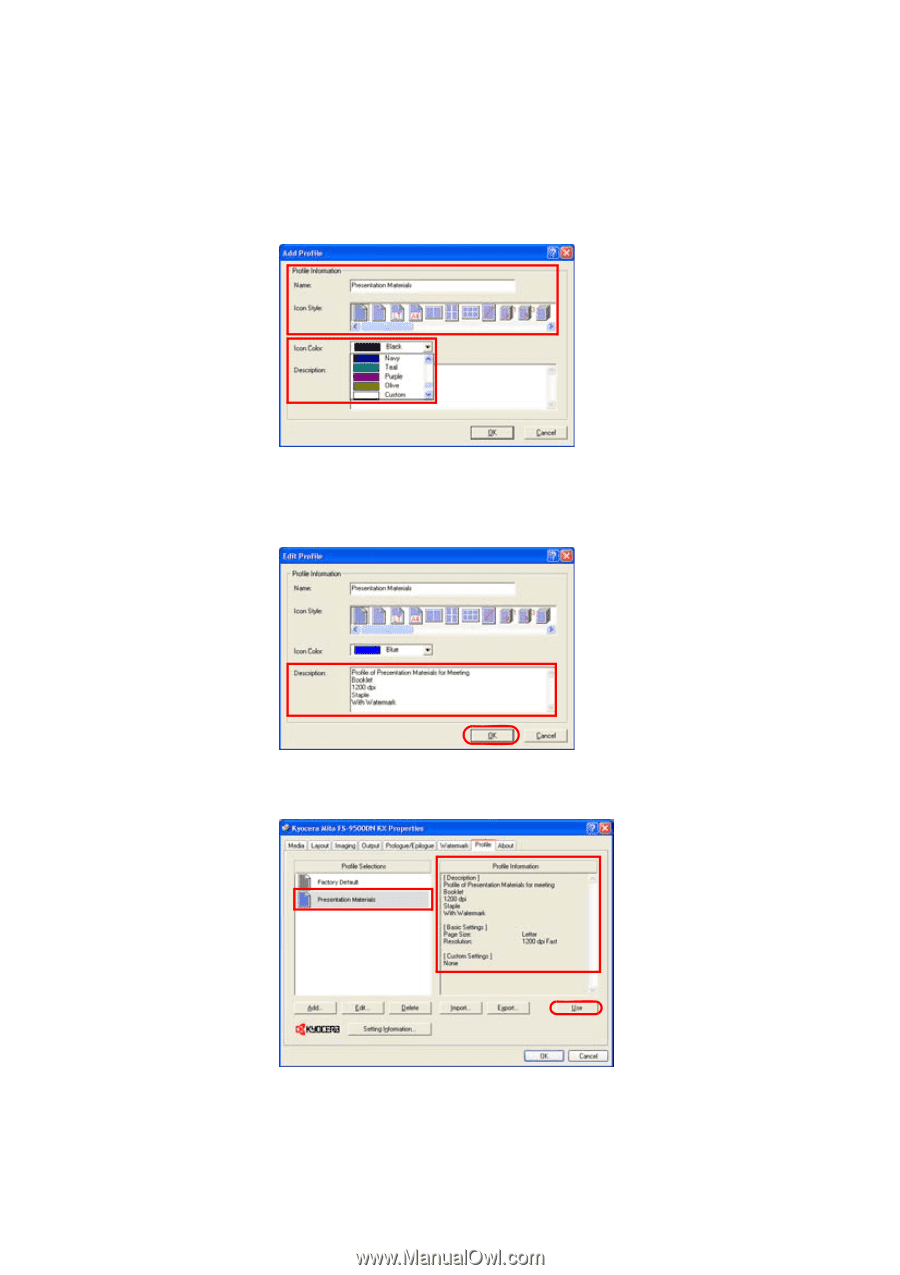
Useful Functions
129
6.
Select a color for the
Profile Information
from the
Icon
Color
drop-down list. This
options enables you to sort icons by color.
7.
Enter comments about the settings into the
Profile Information
Description
section. Up
to 256 characters can be entered for the comments.
8.
Click
OK
to save the profile. The display returns to the
Profile
tab.
9.
The
Profile Selections
displays the icon, and name, and the
Profile Information
displays the settings and comment. Click
Use
to activate the displayed printer settings.