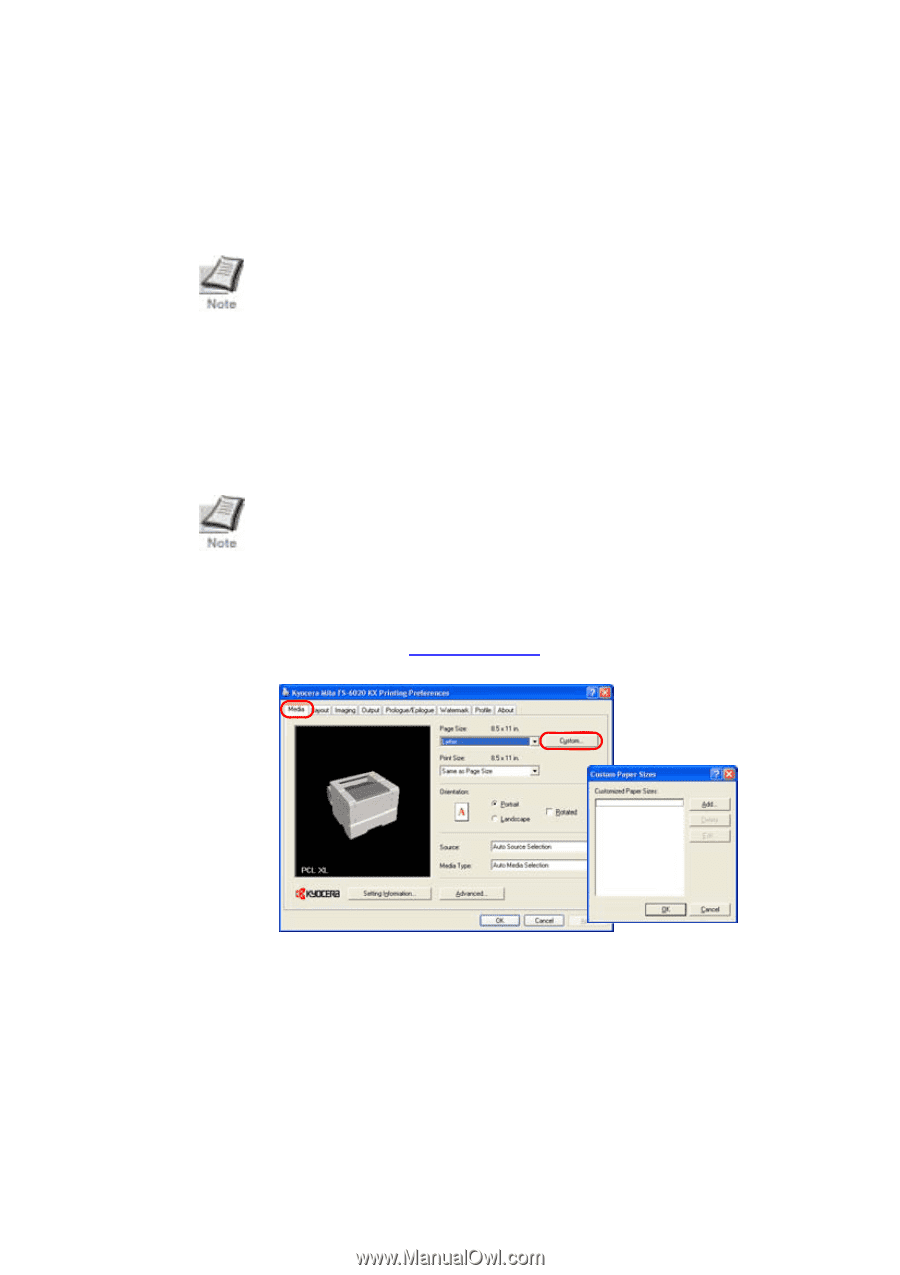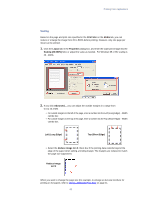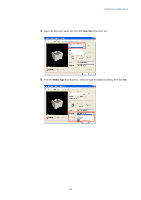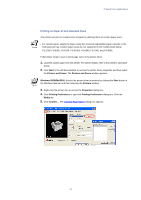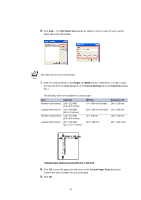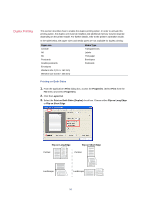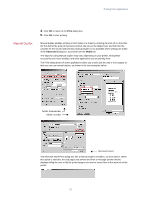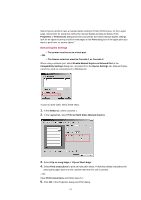Kyocera KM-3035 Kyocera Extended Driver 3.x User Guide Rev-1.4 - Page 53
Printing on Paper of Non-Standard Sizes, Start, Printers and Faxes., Windows 95/98/Me/2000, Printers
 |
View all Kyocera KM-3035 manuals
Add to My Manuals
Save this manual to your list of manuals |
Page 53 highlights
Printing from Applications Printing on Paper of Non-Standard Sizes The printer can print on custom sizes of paper by defining them as custom paper sizes. • For custom paper, supply the paper using the universal (adjustable) paper cassette or the multi-purpose tray. Custom paper sizes are not supported in the models listed below: FS-1700, FS-6300, FS-6700, FS-6700S, FS-6800, FS-7000, and FS-9000. Follow these steps to save custom page sizes in the printer driver. 1. Load the custom paper into the printer. For further details, refer to the printer's Operation Guide. 2. Click Start in the Windows taskbar to access the printer driver properties and then select the Printers and Faxes. The Printers and Faxes window appears. Windows 95/98/Me/2000: Access the printer driver properties by clicking the Start button in the Windows task bar and then selecting the Printers window. 3. Right-click the printer icon to access the Properties dialog box. 4. Click Printing Preferences to open the Printing Preferences dialog box. Click the Media tab. 5. Click Custom.... The Custom Paper Sizes dialog box appears. 47