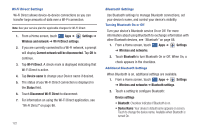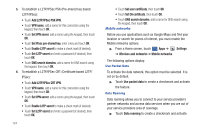Samsung SGH-I957 User Manual (user Manual) (ver.f5) (English) - Page 129
Sound Settings
 |
View all Samsung SGH-I957 manuals
Add to My Manuals
Save this manual to your list of manuals |
Page 129 highlights
the feature. Access Point Names To use Wi-Fi you need access to a wireless access point (hotspot). ᮣ Touch Access Point Names. A list of the Access Point names display. The active access point displays a green, filled circle to the right of the name. Network Operators Using this feature you can view the current network connection. You can also scan and select a network operator manually, or set the network selection to Automatic. 1. Touch Network operators. The current network connection displays at the bottom of the list. Important!: You must deactivate data service prior to searching for an available network. 2. Touch Search networks to manually search for a network. 3. Touch Select automatically to automatically select a network connection. Note: Connecting to 2G networks slows the data transfer speed and time. Sound Settings Vibrate Mode When enabled, your device vibrates to alert you to new notifications. 1. From a Home screen, touch Apps ➔ Settings ➔ Sound. 2. Touch Vibrate to for these settings: • Always: The device vibrates for all notifications, regardless of other sound settings. • Never: No vibration is used for notifications. • Only in Silent mode: The device vibrates for notifications when in Silent mode. • Only when not in Silent mode: The device vibrates for notifications when not in Silent Mode. Volume Set the volume level for all types of sounds. 1. From a Home screen, touch Apps ➔ ➔ Sound ➔ Volume. Settings 2. Touch and drag the sliders to set the volume for: Settings 125