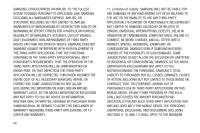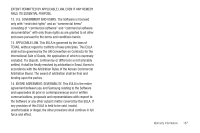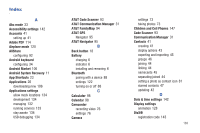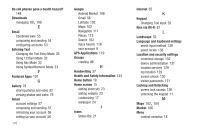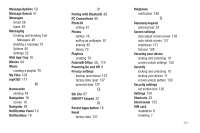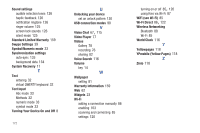Samsung SGH-I957 User Manual (user Manual) (ver.f5) (English) - Page 174
E, F, G, H, I, K, L, M, Locking and Unlocking
 |
View all Samsung SGH-I957 manuals
Add to My Manuals
Save this manual to your list of manuals |
Page 174 highlights
Do cell phones pose a health hazard? 144 Downloads , managing 89 100 E Email Combined view 55 composing and sending 54 configuring accounts 53 Entering Text Changing the Text Entry Mode 33 Using 123Sym Mode 33 Using Abc Mode 33 Using Symbol/Numeric Mode 33 F Featured Apps 101 G Gallery 78 sharing photos and video 82 viewing photos and video 79 Gmail account settings 57 composing and sending 57 refreshing your account 56 setting up your account 56 170 Google Android Market 106 Gmail 56 Latitude 102 Maps 102 Navigation 111 Places 113 Search 102 Voice Search 116 your account 9 GPS Applications 119 Groups creating 46 H Handwriting 37 Health and Safety Information 144 Home button 18 Home screen 15 adding shortcuts 23 adding widgets 23 customizing 17 wallpaper 24 I Icons Status Bar 21 Internet 62 K Keypad Changing Text Input 33 Kies via Wi-Fi 87 L Landscape 32 Language and keyboard settings select input method 139 select locale 138 Location and security settings credential storage 132 device administration 131 location services 129 my location 129 screen unlock 130 visible passwords 131 Locking and Unlocking screen lock sounds 126 unlocking the keypad 11 M Maps 102, 104 Market 106 Menu context-sensitive 18