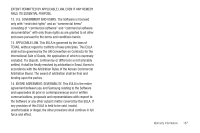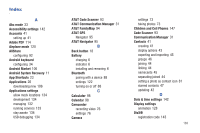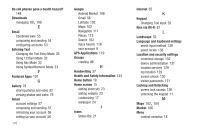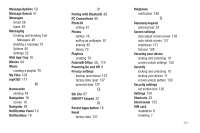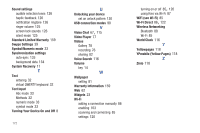Samsung SGH-I957 User Manual (user Manual) (ver.f5) (English) - Page 176
T, U, V, W, Y, WiFi see Wi-Fi
 |
View all Samsung SGH-I957 manuals
Add to My Manuals
Save this manual to your list of manuals |
Page 176 highlights
Sound settings audible selection tones 126 haptic feedback 126 notification ringtone 126 ringer volume 125 screen lock sounds 126 silent mode 125 Standard Limited Warranty 159 Swype Settings 39 Symbol/Numeric mode 33 Synchronization settings auto-sync 135 background data 134 System Recovery 11 T Text entering 32 virtual QWERTY keyboard 32 Text Input Abc mode 33 Methods 32 numeric mode 33 symbol mode 33 Turning Your Device On and Off 8 172 U Unlocking your device set an unlock pattern 130 USB connection modes 90 V , Video Chat 67 115 Video Player 77 Videos Gallery 78 recording 76 sharing 82 Voice Search 116 Volume key 14 W Wallpaper setting 81 Warranty Information 159 Web 62 Widgets 23 Wi-Fi adding a connection manually 86 enabling 103 scanning and connecting 85 settings 120 , turning on or off 85 120 using Kies via Wi-Fi 87 WiFi (see Wi-Fi) 85 , Wi-Fi Direct 86 122 Wireless Networking Bluetooth 88 Wi-Fi 85 World Clock 116 Y Yellowpages 118 YPmobile (Yellow Pages) 118 Z Zinio 118