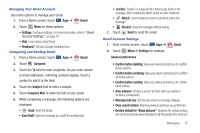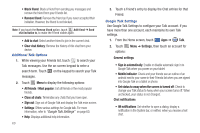Samsung SGH-I957 User Manual (user Manual) (ver.f5) (English) - Page 59
Always Cc/Bcc myself, Account Name
 |
View all Samsung SGH-I957 manuals
Add to My Manuals
Save this manual to your list of manuals |
Page 59 highlights
Managing Email You can view email you receive to all accounts in the Combined view screen or you can view email accounts individually. 1. From a Home screen, touch Apps ➔ Email. 2. Touch the drop-down list box at the top left of the screen to select: • Combined view: View all email in a combined inbox. • : View email for the specific account only. Account Settings Account settings lets you configure handling of email on your device. Note: Available settings may vary depending on the type of email account. Also, the order that these settings are displayed may vary. 1. From a Home screen, touch Apps ➔ Email. 2. Touch Menu ➔ Settings, then touch an account for options: General settings • Account name: Enter a name to identify this account. • Your name: Enter your name as you want it to appear. • Signature: Enter a signature to add to email from this account. • Email check frequency: Enter how often you want the device to check for new emails. • Default account: When enabled, email from your device is automatically sent from this account. • Always Cc/Bcc myself: Lets you manage whether your email address is included in the Cc or Bcc lines. Notification settings • Email notifications: When enabled, the New Email icon appears in the Status Bar when a new email arrives. • Select ringtone: Choose a ringtone for email notifications for this account. • Vibrate: When enabled, email notifications for this accounts are accompanied by vibration. Server settings • Incoming settings: Configure incoming server settings. • Outgoing settings: Configure outgoing server settings. • Sync contacts: When enabled, contacts from your account are synchronized with your device's Contacts. • Sync calendar: When enabled, events from your account are synchronized with your device's Calendar. Common settings • Forward with files: Set whether to include file attachments when forwarding an email. Messaging 55