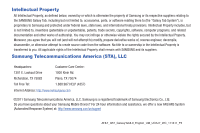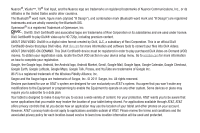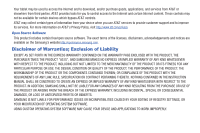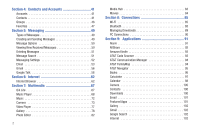1
Table of Contents
Section 1:
Getting Started
..............................................
5
Understanding This User Manual
. . . . . . . . . . . . . . . . . . . . . . . 5
Battery . . . . . . . . . . . . . . . . . . . . . . . . . . . . . . . . . . . . . . . . . . . 6
Installing the SIM Card . . . . . . . . . . . . . . . . . . . . . . . . . . . . . . . 7
Turning Your Device On and Off . . . . . . . . . . . . . . . . . . . . . . . . 8
Setting Up Your Device . . . . . . . . . . . . . . . . . . . . . . . . . . . . . . . 9
Retrieving Your Google Account Password . . . . . . . . . . . . . . . . 9
Task Manager
. . . . . . . . . . . . . . . . . . . . . . . . . . . . . . . . . . . . 10
Galaxy Tab Accessories
. . . . . . . . . . . . . . . . . . . . . . . . . . . . . 10
Securing Your Device . . . . . . . . . . . . . . . . . . . . . . . . . . . . . . . 10
Troubleshooting . . . . . . . . . . . . . . . . . . . . . . . . . . . . . . . . . . . 11
Android System Recovery
. . . . . . . . . . . . . . . . . . . . . . . . . . . 11
Section 2:
Understanding Your Device
........................
13
Features
. . . . . . . . . . . . . . . . . . . . . . . . . . . . . . . . . . . . . . . . 13
Front View . . . . . . . . . . . . . . . . . . . . . . . . . . . . . . . . . . . . . . . 14
Top and Bottom Views . . . . . . . . . . . . . . . . . . . . . . . . . . . . . . 14
Back View
. . . . . . . . . . . . . . . . . . . . . . . . . . . . . . . . . . . . . . . 15
Home Screen . . . . . . . . . . . . . . . . . . . . . . . . . . . . . . . . . . . . . 15
Navigating Your Device
. . . . . . . . . . . . . . . . . . . . . . . . . . . . . 18
Notifications . . . . . . . . . . . . . . . . . . . . . . . . . . . . . . . . . . . . . . 19
Status Details . . . . . . . . . . . . . . . . . . . . . . . . . . . . . . . . . . . . . 19
Quick Settings
. . . . . . . . . . . . . . . . . . . . . . . . . . . . . . . . . . . . 20
Status Bar
. . . . . . . . . . . . . . . . . . . . . . . . . . . . . . . . . . . . . . . 21
Widgets . . . . . . . . . . . . . . . . . . . . . . . . . . . . . . . . . . . . . . . . . 23
App Shortcuts
. . . . . . . . . . . . . . . . . . . . . . . . . . . . . . . . . . . . 23
Wallpaper
. . . . . . . . . . . . . . . . . . . . . . . . . . . . . . . . . . . . . . . 24
More . . . . . . . . . . . . . . . . . . . . . . . . . . . . . . . . . . . . . . . . . . . 25
Mini App Tray
. . . . . . . . . . . . . . . . . . . . . . . . . . . . . . . . . . . . 25
Apps Screen
. . . . . . . . . . . . . . . . . . . . . . . . . . . . . . . . . . . . . 26
Applications . . . . . . . . . . . . . . . . . . . . . . . . . . . . . . . . . . . . . . 27
AT&T Communication Manager . . . . . . . . . . . . . . . . . . . . . . . 31
Section 3:
Entering Text
...............................................
32
Virtual QWERTY Keyboard
. . . . . . . . . . . . . . . . . . . . . . . . . . . 32
Text Input Methods
. . . . . . . . . . . . . . . . . . . . . . . . . . . . . . . . 32
Entering Text Using the Android Keyboard . . . . . . . . . . . . . . . 32
Changing the Text Input Mode - Keypad
. . . . . . . . . . . . . . . . 33
Using Abc Mode
. . . . . . . . . . . . . . . . . . . . . . . . . . . . . . . . . . 33
Using Symbol/Numeric Mode . . . . . . . . . . . . . . . . . . . . . . . . . 33
Using the Samsung Keypad . . . . . . . . . . . . . . . . . . . . . . . . . . 33
Configuring the Keypad . . . . . . . . . . . . . . . . . . . . . . . . . . . . . 34
Entering Upper and Lower Case Letters . . . . . . . . . . . . . . . . . 34
Entering Symbols and Numbers . . . . . . . . . . . . . . . . . . . . . . . 34
Using XT9 Predictive Text
. . . . . . . . . . . . . . . . . . . . . . . . . . . 35
Editing Text . . . . . . . . . . . . . . . . . . . . . . . . . . . . . . . . . . . . . . 35
Using the Handwriting Feature . . . . . . . . . . . . . . . . . . . . . . . . 37
Using Speech Recognition . . . . . . . . . . . . . . . . . . . . . . . . . . . 38
Entering Text Using Swype
. . . . . . . . . . . . . . . . . . . . . . . . . . 38