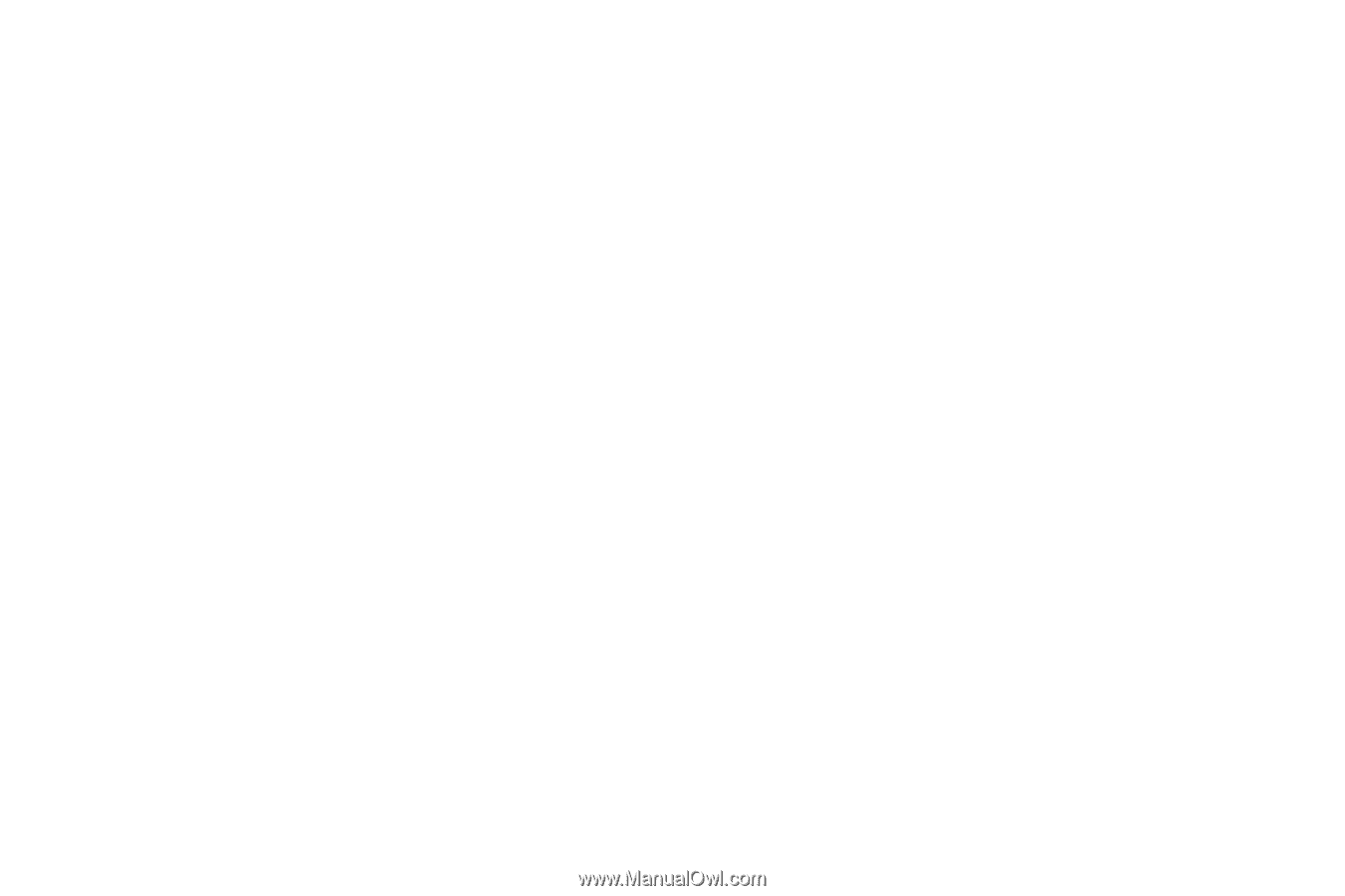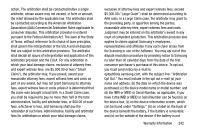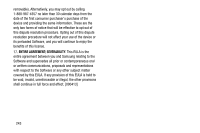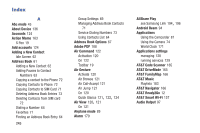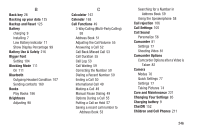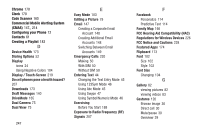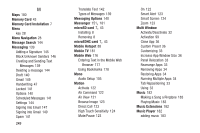Samsung SM-N900A User Manual At&t Wireless Sm-n900a Galaxy Note 3 Jb Engli - Page 253
Battery Use & Safety, Backup and Reset
 |
View all Samsung SM-N900A manuals
Add to My Manuals
Save this manual to your list of manuals |
Page 253 highlights
B Back key 28 Backing up your data 125 Backup and Reset 125 Battery charging 9 Installing 7 Low Battery Indicator 11 Show Display Percentage 99 Battery Use & Safety 216 Bigger Font Setting 104 Blocking Mode 111 On 111 Bluetooth Outgoing Headset Condition 107 Sending contacts 160 Books Play Books 186 Brightness Adjusting 98 C Calculator 167 Calendar 168 Call Functions 49 3-Way Calling (Multi-Party Calling) 58 Address Book 51 Adjusting the Call Volume 55 Answering a Call 52 Call Back Missed Call 53 Call Duration 55 Call Log 53 Call Waiting 59 Correcting the Number 50 Dialing a Recent Number 50 Ending a Call 50 International Call 49 Making a Call 49 Manual Pause Dialing 49 Options During a Call 55 Putting a Call on Hold 57 Saving a recent call number to Address Book 53 Searching for a Number in Address Book 59 Using the Speakerphone 58 Call rejection 106 Call Settings 105 Call Sound Personalize 56 Camcorder 81 Settings 77 Shooting Video 81 Camcorder Options Camcorder Options after a Video is Taken 82 Camera Modes 76 Quick Settings 77 Settings 77 Taking Pictures 74 Care and Maintenance 221 Changing Your Settings 85 Charging battery 9 ChatON 152 Children and Cell Phones 211 246