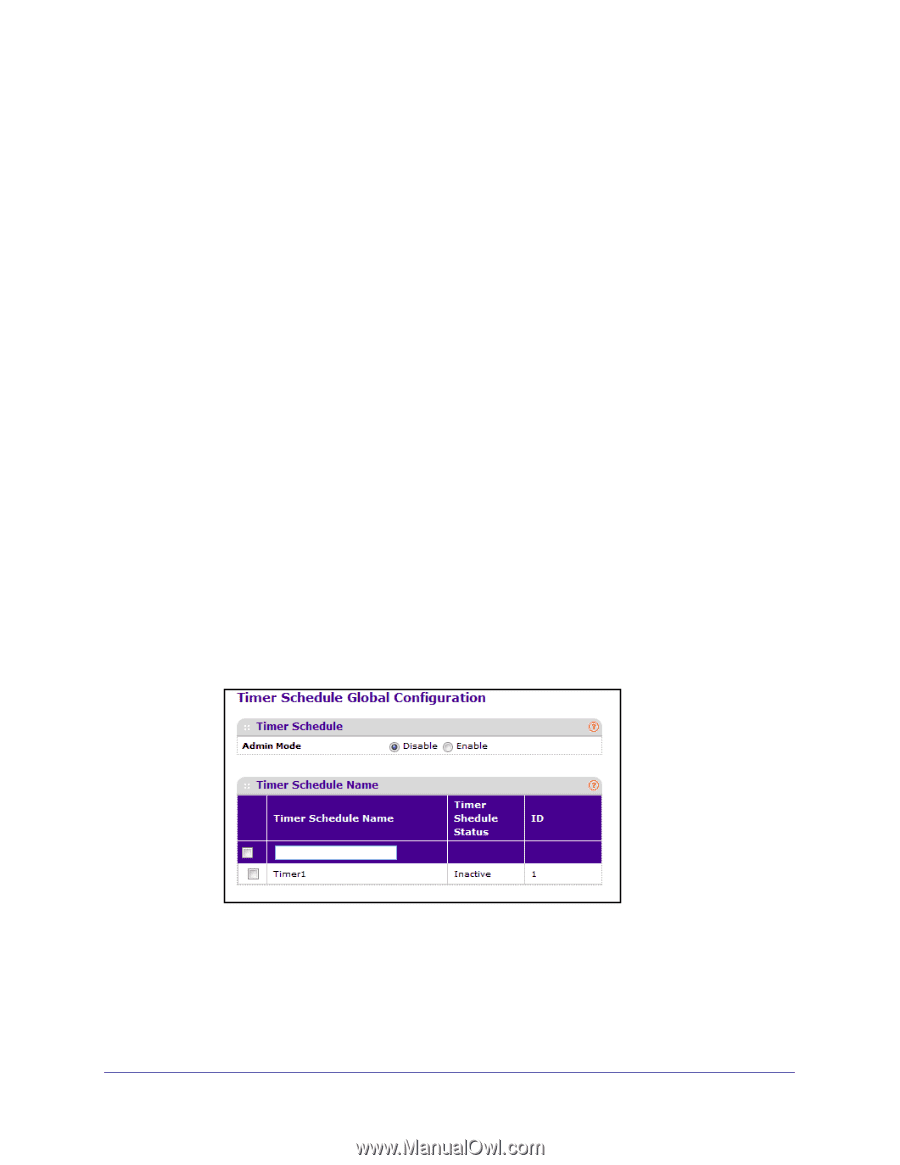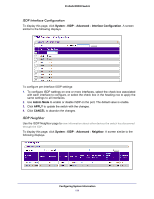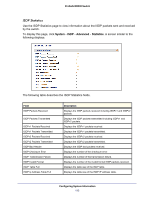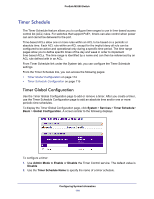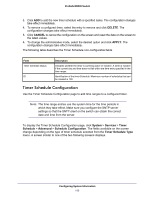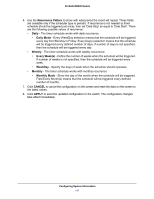Netgear M5300-52G3 Web Management User Guide - Page 114
Timer Schedule, Timer Global Configuration
 |
View all Netgear M5300-52G3 manuals
Add to My Manuals
Save this manual to your list of manuals |
Page 114 highlights
ProSafe M5300 Switch Timer Schedule The Timer Schedule feature allows you to configure time ranges to use in time-based access control list (ACL) rules. For switches that support PoE+, timers can also control when power can and cannot be delivered to the port. Time-based ACLs allow one or more rules within an ACL to be based on a periodic or absolute time. Each ACL rule within an ACL except for the implicit deny all rule can be configured to be active and operational only during a specific time period. The time range pages allow you to define specific times of the day and week in order to implement time-based ACLs. The time range is identified by a name and can then be referenced by an ACL rule defined with in an ACL. From Timer Schedule link under the System tab, you can configure the Timer Schedule settings. From the Timer Schedule link, you can access the following pages: • Timer Global Configuration on page 114 • Timer Schedule Configuration on page 115 Timer Global Configuration Use the Timer Global Configuration page to add or remove a timer. After you create a timer, use the Timer Schedule Configuration page to add an absolute time and/or one or more periodic time schedules. To display the Timer Global Configuration page, click System > Services > Timer Schedule> Basic > Global Configuration. A screen similar to the following displays. To configure a timer: 1. Use Admin Mode to Enable or Disable the Timer Control service. The default value is Disable 2. Use the Timer Schedule Name to specify the name of a timer schedule. Configuring System Information 114