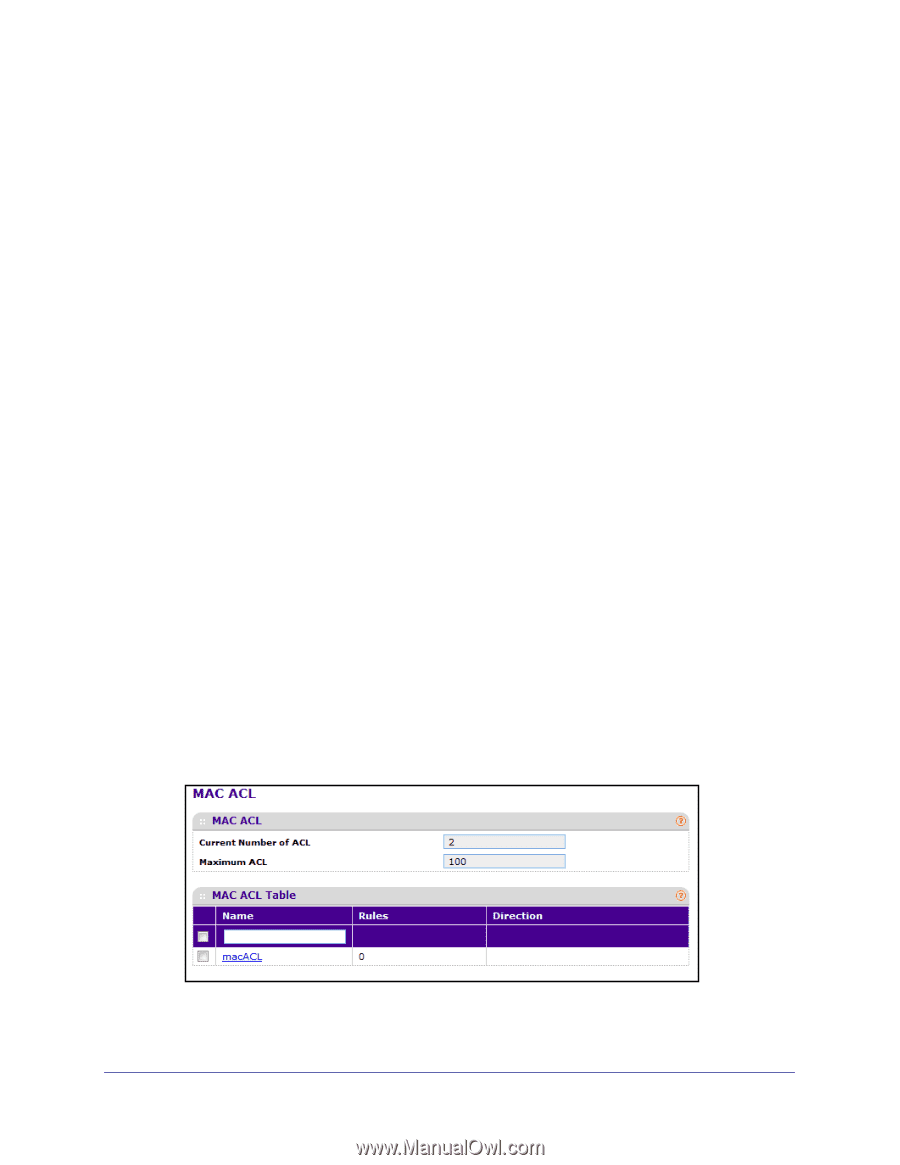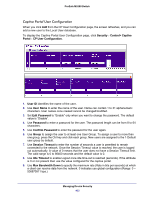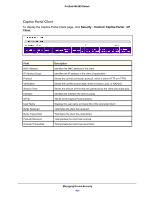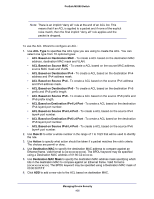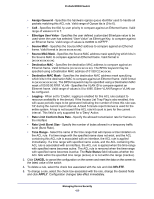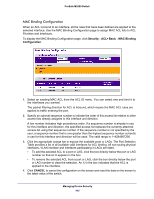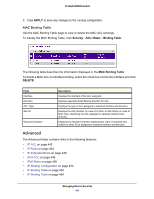Netgear M5300-52G3 Web Management User Guide - Page 437
Basic, MAC ACL
 |
View all Netgear M5300-52G3 manuals
Add to My Manuals
Save this manual to your list of manuals |
Page 437 highlights
ProSafe M5300 Switch 7. Click DELETE to remove the currently selected Rule from the ACL based on destination MAC. 8. Click CANCEL to cancel the configuration on the screen and reset the data on the screen to the latest value of the switch. 9. Click APPLY to send the updated configuration to the switch. Configuration changes take effect immediately. Basic The Basic folder contains links to the following features: • MAC ACL on page 437 • MAC Rules on page 438 • MAC Binding Configuration on page 440 • MAC Binding Table on page 441 MAC ACL A MAC ACL consists of a set of rules which are matched sequentially against a packet. When a packet meets the match criteria of a rule, the specified rule action (Permit/Deny) is taken and the additional rules are not checked for a match. On this menu the interfaces to which an MAC ACL applies must be specified, as well as whether it applies to inbound or outbound traffic. Rules for the MAC ACL are specified/created using the MAC ACL Rule Configuration menu. There are multiple steps involved in defining a MAC ACL and applying it to the switch: 1. Use the MAC ACL page to create the ACL ID. 2. Use the MAC Rules page to create rules for the ACL. 3. Use the MAC Binding Configuration page to assign the ACL by its ID number to a port. 4. Optionally, use the MAC Binding Table page to view the configurations. To display the MAC ACL page, click Security ACL > Basic > MAC ACL. Managing Device Security 437