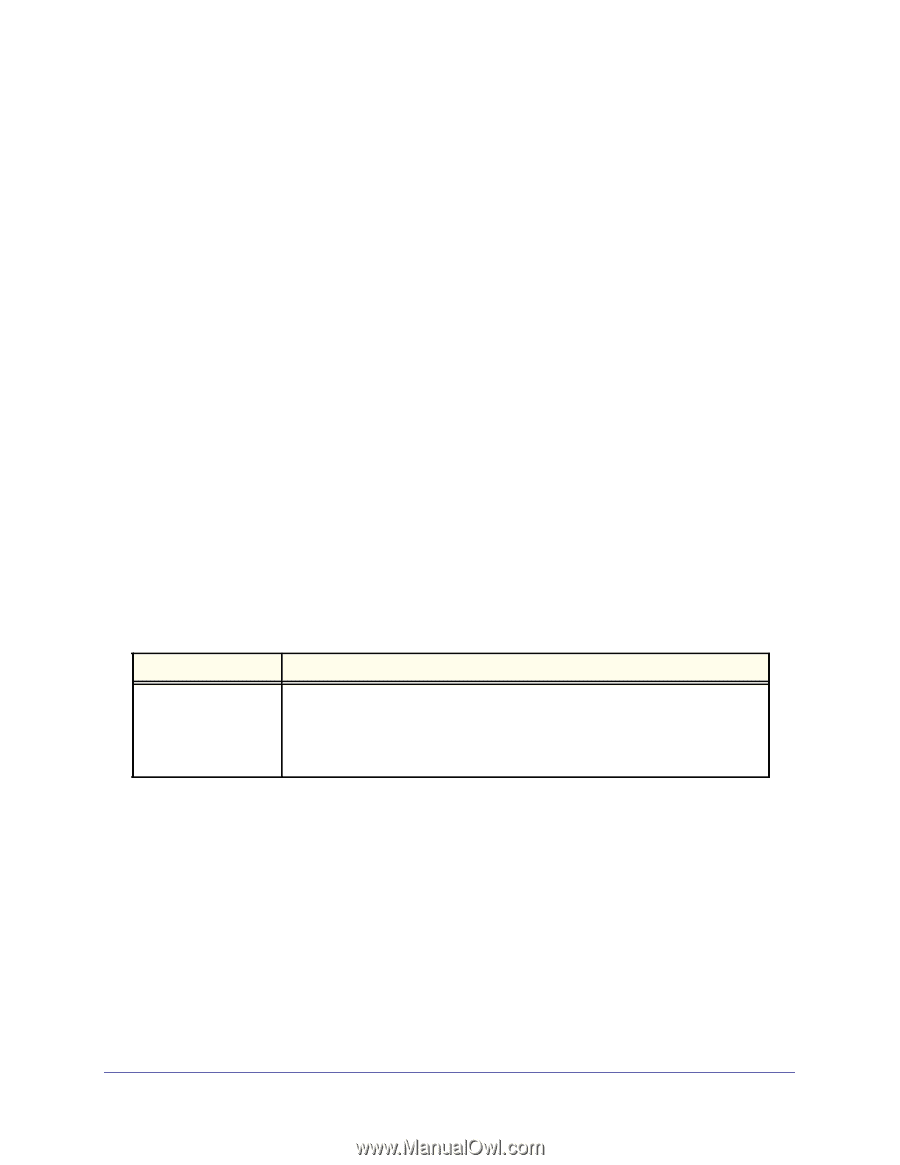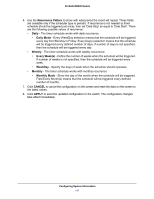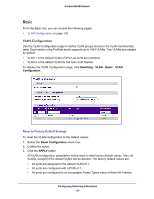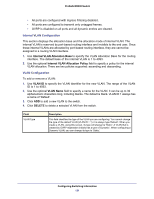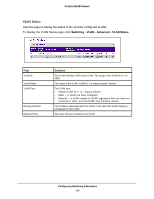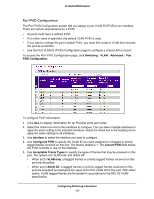Netgear M5300-52G3 Web Management User Guide - Page 121
Internal VLAN Allocation Base, VLAN ID, VLAN Name, DELETE, Internal VLAN Configuration
 |
View all Netgear M5300-52G3 manuals
Add to My Manuals
Save this manual to your list of manuals |
Page 121 highlights
ProSafe M5300 Switch • All ports are configured with Ingress Filtering disabled. • All ports are configured to transmit only untagged frames. • GVRP is disabled on all ports and all dynamic entries are cleared. Internal VLAN Configuration This section displays the allocation base and the allocation mode of internal VLAN. The internal VLAN is reserved by port-based routing interface and invisible to the end user. Once these internal VLANs are allocated by port-based routing interface, they are cannot be assigned to a routing VLAN interface. 1. Use Internal VLAN Allocation Base to specify the VLAN Allocation Base for the routing interface. The default base of the internal VLAN is 1 to 4093. 2. Use the optional Internal VLAN Allocation Policy field to specify a policy for the internal VLAN allocation. There are two policies supported: ascending and descending. VLAN Configuration To add or remove a VLAN: 1. Use VLAN ID to specify the VLAN Identifier for the new VLAN. The range of the VLAN ID is 1 to 4093. 2. Use the optional VLAN Name field to specify a name for the VLAN. It can be up to 32 alphanumeric characters long, including blanks. The default is blank. VLAN ID 1 always has a name of 'Default'. 3. Click ADD to add a new VLAN to the switch. 4. Click DELETE to delete a selected VLAN from the switch. Field VLAN Type Description This field identifies the type of the VLAN you are configuring. You cannot change the type of the default VLAN (VLAN ID = 1): it is always type 'Default'. When you create a VLAN, using this screen, its type will always be 'Static'. A VLAN that is created by GVRP registration initially has a type of 'Dynamic'. When configuring a Dynamic VLAN, you can change its type to 'Static'. Configuring Switching Information 121