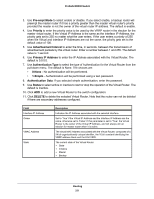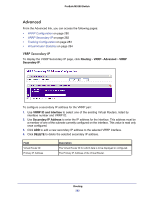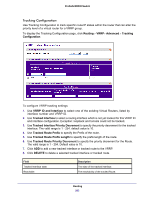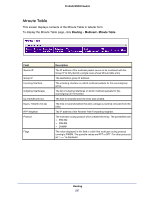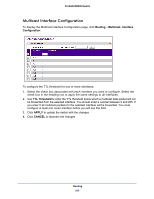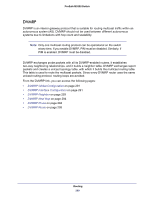Netgear M5300-52G3 Web Management User Guide - Page 286
Multicast, Admin Boundary Configuration
 |
View all Netgear M5300-52G3 manuals
Add to My Manuals
Save this manual to your list of manuals |
Page 286 highlights
ProSafe M5300 Switch Multicast IP Multicasting enables a network host (or multiple hosts) to send an IP datagram to multiple destinations simultaneously. The initiating host sends each multicast datagram only once to a destination multicast group address, and multicast routers forward the datagram only to hosts who are members of the multicast group. Multicast enables efficient use of network bandwidth because each multicast datagram needs to be transmitted only once on each network link, regardless of the number of destination hosts. Multicasting contrasts with IP unicasting, which sends a separate datagram to each recipient host. The IP routing protocols can route multicast traffic, but the IP multicast protocols handle the multicast traffic more efficiently with better use of network bandwidth. You use the IPv4/IPv6 multicast feature on the ProSafe managed switch to route multicast traffic between VLANs on the switch. If all hosts connected to the switch are on the same subnet, there is no need to configure the IP/IPv6 multicast feature. If the switch does not handle L3 routing, you can use IGMP snooping or MLD snooping to manage port-based multicast group membership. For more information, see IGMP Snooping on page 158. If the local network does not have a multicast router, you can configure the switch to act as the IGMP querier. For more information, see IGMP Snooping Querier on page 163. If the switch is configured as a layer-3 switch and handles inter-VLAN routing through static routes, OSPF, or RIP, and multicast traffic is transmitted within the network, enabling and configuring layer-3 multicast routing on the switch is recommended. From the Multicast link, you can access the following pages: • Mroute Table on page 287 • Multicast Global Configuration on page 288 • Multicast Interface Configuration on page 289 • DVMRP on page 290 • IGMP on page 296 • PIM on page 304 • Static Routes Configuration on page 311 • Admin Boundary Configuration on page 312 Routing 286