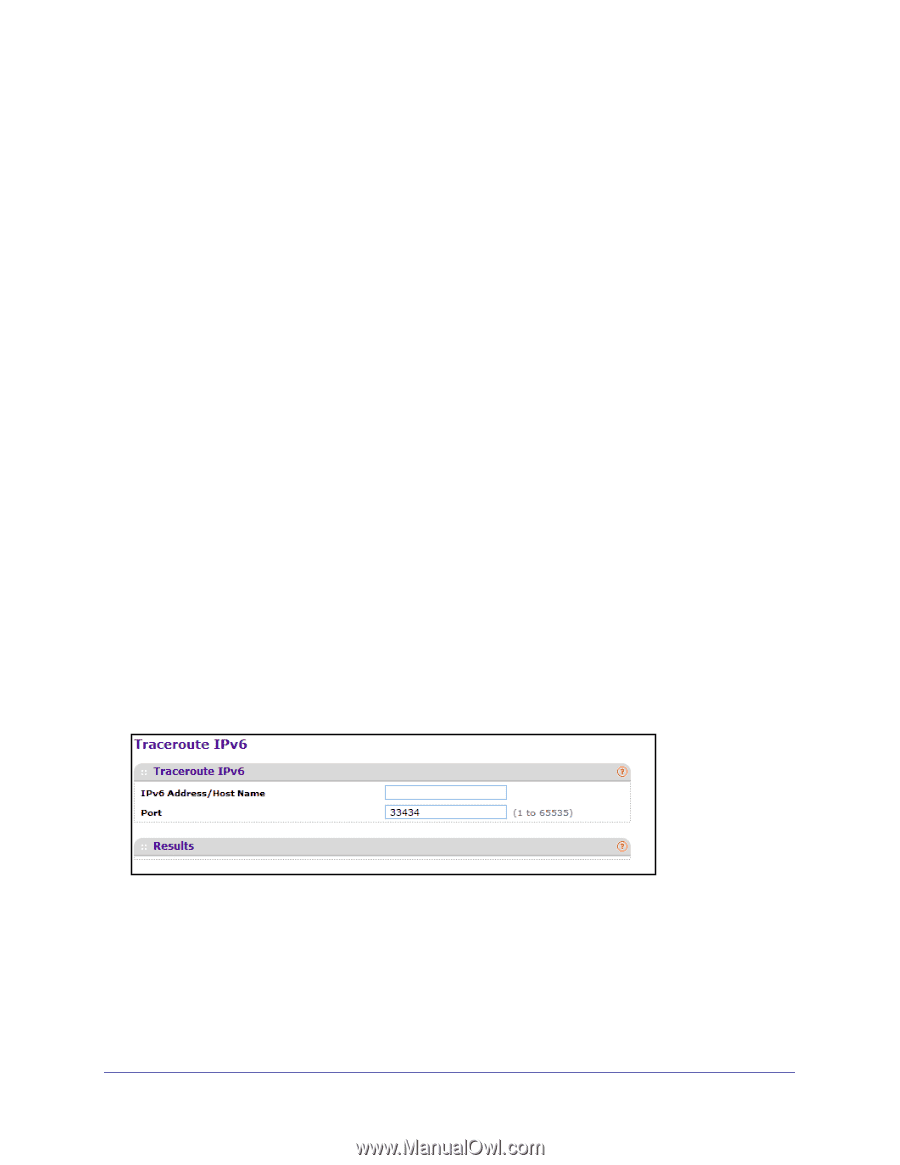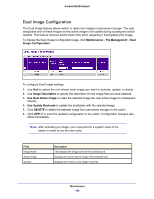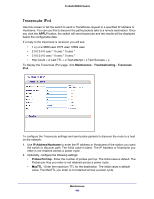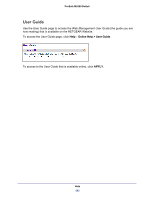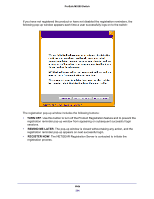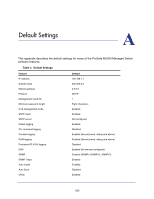Netgear M5300-52G3 Web Management User Guide - Page 500
Traceroute IPv6, InitTTL, MaxFail, Intervalsecs, CANCEL, APPLY, Maintenance, Troubleshooting
 |
View all Netgear M5300-52G3 manuals
Add to My Manuals
Save this manual to your list of manuals |
Page 500 highlights
ProSafe M5300 Switch • InitTTL - Enter the initial TTL to be used. The initial value is default value. The InitTTL you enter is not retained across a power cycle. • MaxFail - Enter the maximum Failures allowed in the session. The initial value is default value. The MaxFail you enter is not retained across a power cycle. • Interval(secs) - Enter the Time between probes in seconds. The initial value is default value. The Interval you enter is not retained across a power cycle. • Port - Enter the UDP Dest port in probe packets. The initial value is default value. The port you enter is not retained across a power cycle. • Size - Enter the Size of probe packets. The initial value is default value. The Size you enter is not retained across a power cycle. 3. Click CANCEL to cancel the operation on the screen and reset the data on the screen to the latest value of the switch. 4. Click APPLY to initiate the traceroute. The results display in the TraceRoute area. Traceroute IPv6 Use this screen to tell the switch to send a TraceRoute request to a specified IP address or Hostname. You can use this to discover the paths packets take to a remote destination. Once you click the APPLY button, the switch will send traceroute and the results will be displayed below the configurable data. If a reply to the traceroute is received, you will see: • 1 a:b:c:d:e:f:g 9869 usec 9775 usec 10584 usec • 2 0:0:0:0:0:0:0:0 0 usec * 0 usec * 0 usec * • Hop Count = w Last TTL = z Test attempt = x Test Success = y. To display the Traceroute IPv6 page, click Maintenance Troubleshooting Traceroute IPv6. 1. Use IPv6 Address/Hostname to enter the IPv6 address or Hostname of the station you want the switch to discover path. The initial value is blank. The IPv6 Address or Hostname you enter is not retained across a power cycle. 2. Use Port to enter the UDP Dest port in probe packets. The initial value is default value. The port you enter is not retained across a power cycle. 3. Click APPLY to initiate the traceroute. Maintenance 500