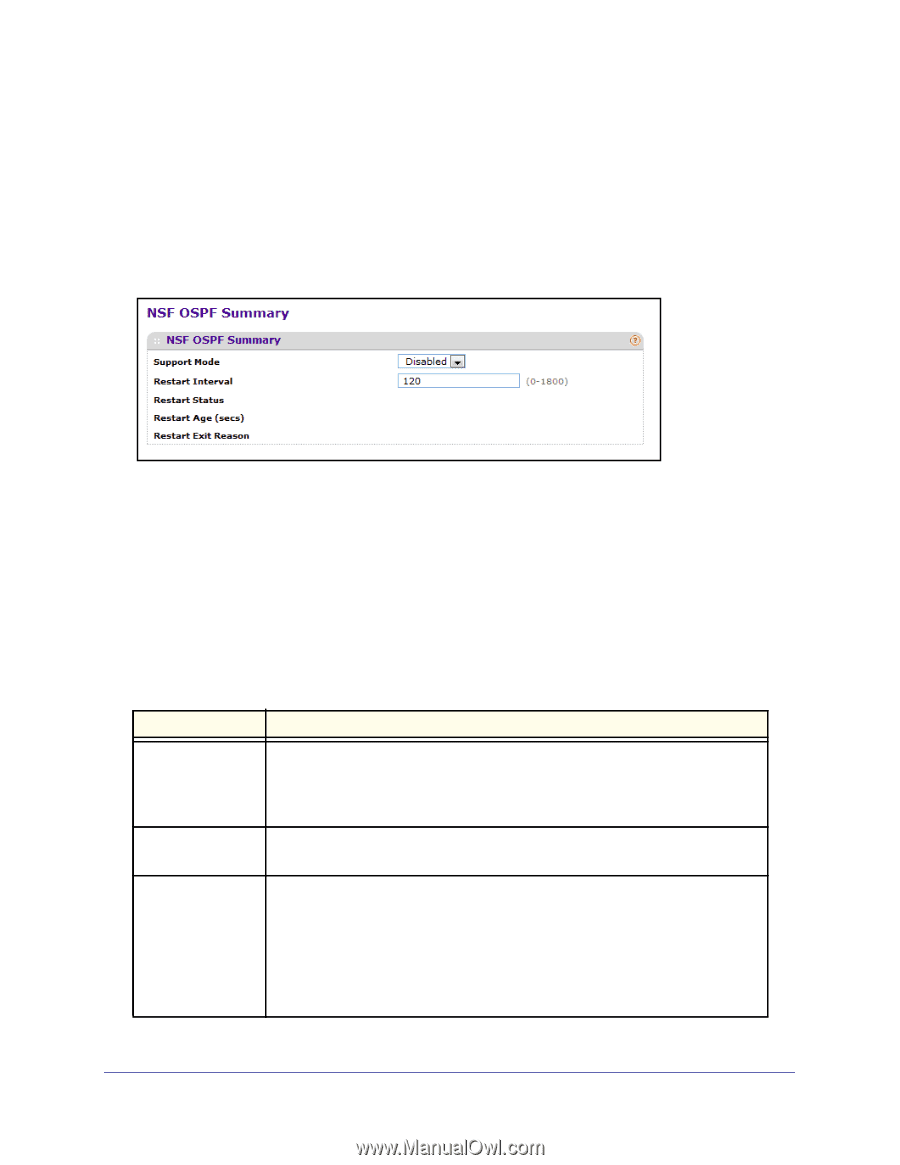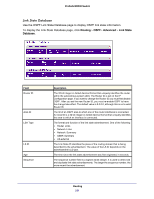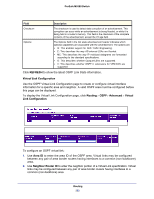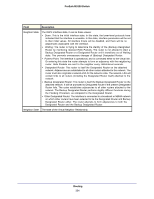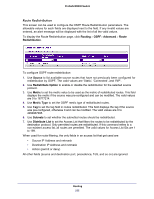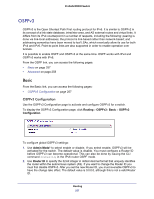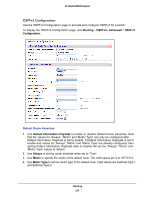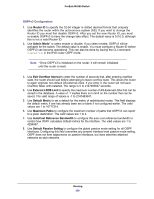Netgear M5300-52G3 Web Management User Guide - Page 256
NSF OSPF Summary, Routing, Advanced, Support Mode, Restart Interval, APPLY, REFRESH, CANCEL
 |
View all Netgear M5300-52G3 manuals
Add to My Manuals
Save this manual to your list of manuals |
Page 256 highlights
ProSafe M5300 Switch NSF OSPF Summary Use the NSF OSPF Configuration page to configure the non-stop forwarding (NSF) support mode and to view NSF summary information for the OSPF feature. NSF is a feature used in switch stacks to maintain switching and routing functions in the event of a stack unit failure. For information about NSF, see Nonstop Forwarding on page 71. To display the page, click To display the Route Redistribution page, click Routing OSPF Advanced NSF OSPF Summary. To configure NSF settings for OSPF: 1. Use Support Mode to configure the administrative mode of NSF for the OSPF feature. 2. Use Restart Interval to configure the length of the grace period on the restarting router. The value you specify is the number of seconds that the restarting router asks its neighbors to wait before exiting helper mode. The restarting router includes the restart interval in its grace LSAs. The valid range 1-1800 seconds, and the default value is 120 seconds. 3. Click APPLY to update the switch with the changes. 4. Click REFRESH to update the screen with the most recent information. 5. Click CANCEL to abandon the changes. Field Description Restart Status Displays the restart status of the restarting router. The possible values are: • Not Restarting • Planned Restart • Unplanned Restart Restart Age If a graceful restart is in progress, this field shows the number of seconds until the grace period expires. Restart Exit Reason Displays how the master unit on the stack last started up. The possible values are: • Not Attempted - Graceful restart has not been attempted. • In Progress - Restart is in progress. • Completed - The previous graceful restart completed successfully. • Timed Out - The previous graceful restart timed out. • Topology Changed - The previous graceful restart terminated prematurely because of a topology change. Routing 256