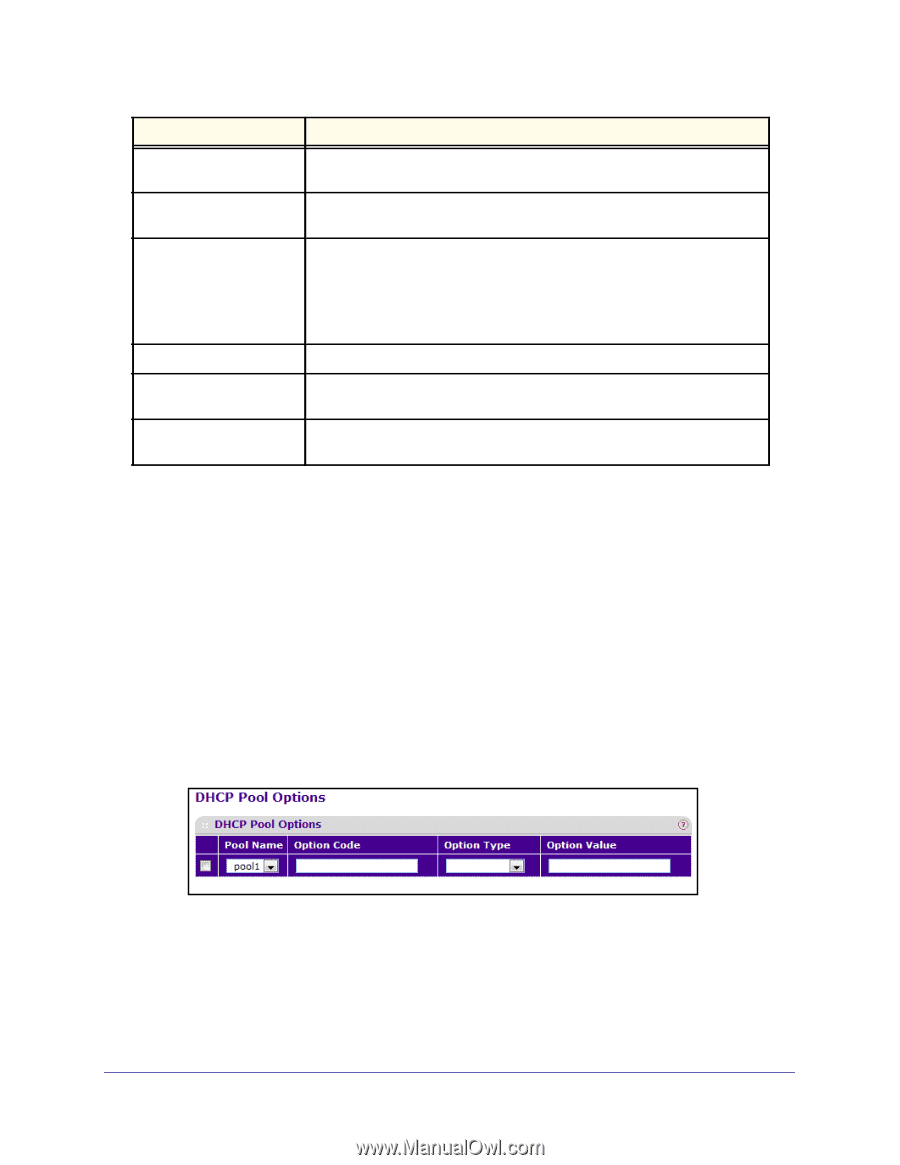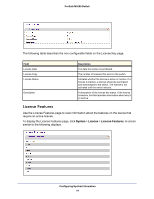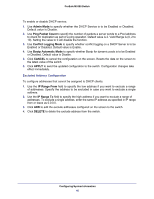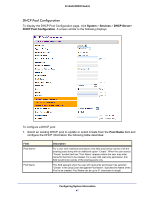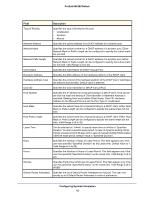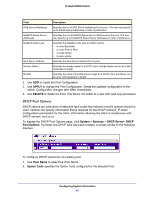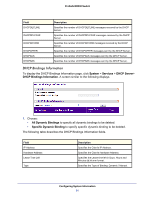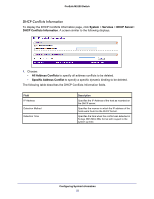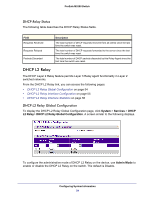Netgear M5300-52G3 Web Management User Guide - Page 49
DHCP Pool Options, APPLY, DELETE, System, Services, Server, Pool Name, Option Code
 |
View all Netgear M5300-52G3 manuals
Add to My Manuals
Save this manual to your list of manuals |
Page 49 highlights
ProSafe M5300 Switch Field Description DNS Server Addresses Specifies the list of DNS Server Addresses for the pool. The user may specify up to 8 DNS Server Addresses in order of preference. NetBIOS Name Server Addresses Specifies the list of NetBIOS Name Server Addresses for the pool. The user may specify up to 8 NetBIOS Name Server Addresses in order of preference. NetBIOS Node Type Specifies the NetBIOS node type for DHCP clients: • b-node Broadcast • p-node Peer-to-Peer • m-node Mixed • h-node Hybrid Next Server Address Specifies the Next Server Address for the pool. Domain Name Specifies the domain name for a DHCP client. Domain Name can be up to 255 characters in length. Bootfile Specifies the name of the default boot image for a DHCP client. File Name can be up to 128 characters in length. 2. Use ADD to create the Pool Configuration. 3. Use APPLY to change the Pool Configuration. Sends the updated configuration to the switch. Configuration changes take effect immediately. 4. Use DELETE to delete the Pool. This field is not visible to a user with read only permission. DHCP Pool Options DHCP options are collections of data with type codes that indicate how the options should be used. Options can specify information that is required for the DHCP protocol, IP stack configuration parameters for the client, information allowing the client to rendezvous with DHCP servers, and so on. To display the DHCP Pool Options page, click System > Services > DHCP Server> DHCP Pool Options. If at least one DHCP pool has been created, a screen similar to the following displays. To configure DHCP options for an existing pool: 1. Use Pool Name to select the Pool Name. 2. Option Code specifies the Option Code configured for the selected Pool. Configuring System Information 49